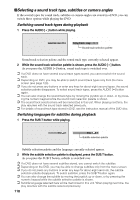Pioneer AVIC-9DVD Owner's Manual - Page 121
Switching camera angles during playback, where you can change the angle
 |
View all Pioneer AVIC-9DVD manuals
Add to My Manuals
Save this manual to your list of manuals |
Page 121 highlights
Chapter 8 Playing DVD/CD Switching camera angles during playback Depending on the DVD, some may have images filmed from several angles in one scene. While playing DVD, you can change the angle of the image. Section where you can change the angle At a section where the angle can be changed, the angle selection mark appears on the bottom-right of the screen. 1 Press the ANGLE button while playing the section that is filmed from several angles. Angle selection mark 1 Angle selection mark and the current angle number are indicated. 2 While the angle selection mark is shown, press the ANGLE button. As you press the ANGLE button, the angle is switched over. ➲ If a DVD does not have several angles filmed in one scene, you cannot switch angles. ➲ You cannot change the angle while playing slowly. ➲ If you do not press any buttons or enter any keys for about eight seconds, angle selection mark disappears. When changing angles, press the ANGLE button again. ➲ You can also change the angle by moving the joystick up or down, or by pressing the numeric keypad while the angle selection mark is shown. ➲ You can switch the display of angle selection mark ON or OFF. (see "Setting the display of the angle selection symbol" on page 128) 119