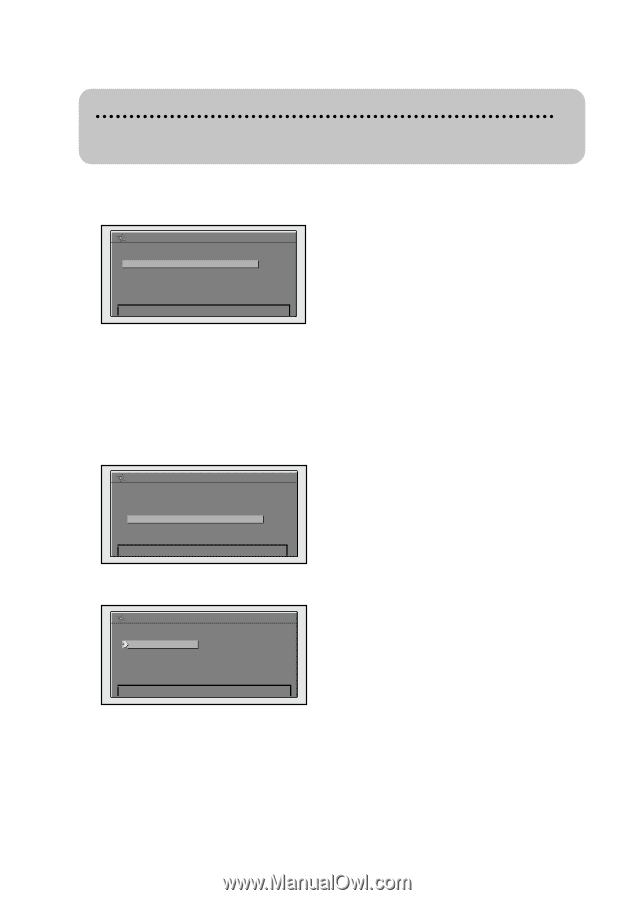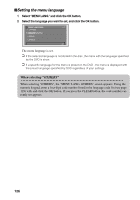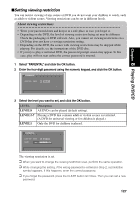Pioneer AVIC-9DVD Owner's Manual - Page 126
Setting the subtitle, Turning the subtitle and assist subtitle ON/OFF, Setting subtitle language
 |
View all Pioneer AVIC-9DVD manuals
Add to My Manuals
Save this manual to your list of manuals |
Page 126 highlights
sSetting the subtitle Turning the subtitle and assist subtitle ON/OFF About the assist subtitle The Assist subtitle is a subtitle explaining the scenes for the people with hearing problems. You can display this if an assist subtitle is stored in DVD. 1 Select "SUBTITLE LANG." and click the OK button. 2 Select "LANGUAGE" or "ASSIST", and click the OK button. SUBTITLE LANGUAGE 1. LANGUAGE ON 2. ASSIST ON 3. LANGUAGE SELECT ENGLISH As you press the OK button, the selected item is switched ON/OFF. Setting subtitle language The subtitle is displayed with the language set here. If you change the subtitle (language) while playing, the language selected previously will be displayed. 1 Select "SUBTITLE LANG." and click the OK button. 2 Select "LANGUAGE SELECT" and click the OK button. SUBTITLE LANGUAGE 1. LANGUAGE ON 2. ASSIST ON 3. LANGUAGE SELECT ENGLISH 3 Select the language you want to set, and click the OK button. LANGUAGE SELECT 1. JAPANESE 2. ENGLISH 3. FRENCH 4. SPANISH 1/2 NEXT The language of the subtitle is set. ➲ If the selected language is not stored in the disc, the subtitle with the language speci- fied by DVD is shown. ➲ If a specific language is preset on the DVD, the language specified by the DVD will be displayed regardless of any settings you make. 124