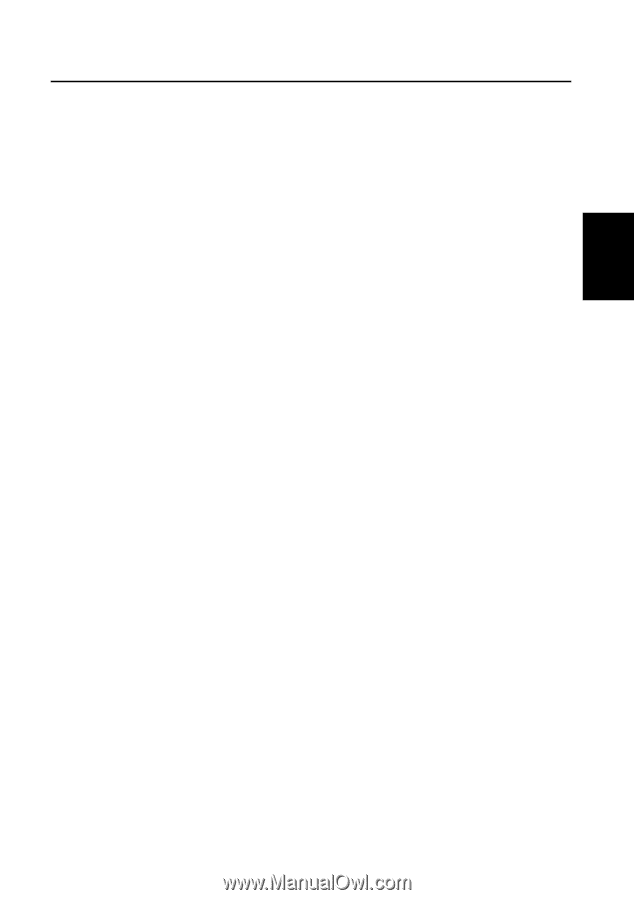Pioneer AVIC-9DVD Owner's Manual - Page 53
Route Calculation to Your Home Location or to Your Favorite Location, Select, Return Home
 |
View all Pioneer AVIC-9DVD manuals
Add to My Manuals
Save this manual to your list of manuals |
Page 53 highlights
Chapter 3 Setting a Route to Your Destination Route Calculation to Your Home Location or to Your Favorite Location If your home location is registered, the route home can be calculated, by a single press of the button from the Main menu. Also, you can register one location, such as your workplace, as your favorite location, and the route is calculated in a similar way. 1 Select "Return Home" or "Go to " from the Main menu, and click the OK button. Route calculation starts. ➲ For the details of the method of registering the location, see "Registering Your Home and Your Favorite Location" on page 76. Also, you can change the registered information later. ➲ When your favorite location is not registered, "Go to ..." is displayed on menu. Once you register the location, it changes to "Go to < favorite location name>." 51