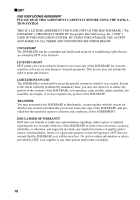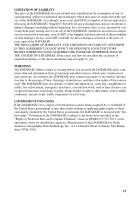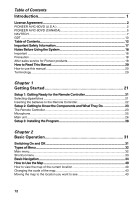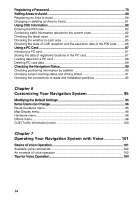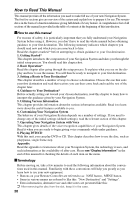15
Chapter 8
Playing DVD/CD
...................................................................
105
To Ensure Safe Driving
..................................................................................................
105
Before Using
.....................................................................................................................
106
Compatible with DVD, CD Formats
.........................................................................
106
What the Symbols on DVDs Indicate
.......................................................................
108
How to Listen to a CD
.....................................................................................................
110
How to use the Remote Controller
...........................................................................
110
Basic method of listening to CD
...............................................................................
111
Basic of CD-Function
...............................................................................................
111
How to Watch DVD
..........................................................................................................
113
How to use the Remote Controller
...........................................................................
113
Basic method of watching DVD
...............................................................................
114
Operation of menu
...................................................................................................
115
Stop playing
.............................................................................................................
116
Move the chapter forward/backward
........................................................................
116
Specifying a title or a chapter
..................................................................................
116
Fast-forward / fast-rewind
........................................................................................
117
Viewing One Frame at a Time
.................................................................................
117
Selecting a sound track type, subtitles or camera angles
........................................
118
To Operate While Checking with the Screen
...........................................................
120
Adjusting Settings
...........................................................................................................
123
Basic Operation of the default setting screen
..........................................................
123
Setting the subtitle
...................................................................................................
124
Setting the audio language
......................................................................................
125
Setting the menu language
......................................................................................
126
Setting viewing restriction
........................................................................................
127
Setting aspect ratio of the screen
............................................................................
128
Setting the display of the angle selection symbol
....................................................
128
Language code list
..........................................................................................................
129