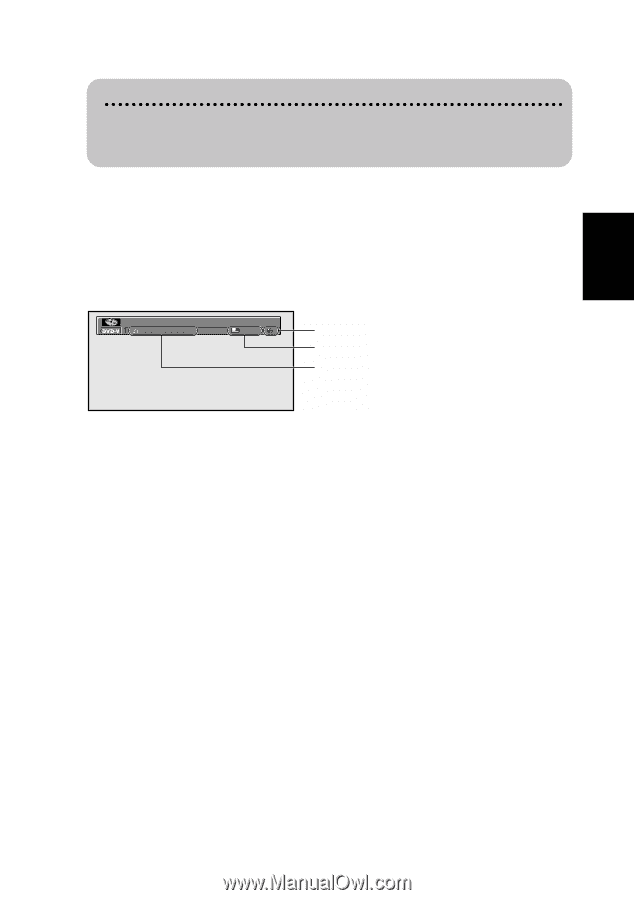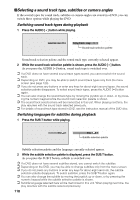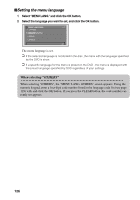Pioneer AVIC-9DVD Owner's Manual - Page 123
Changing sound track, subtitle, or angle Information screen 1, When specifying the time
 |
View all Pioneer AVIC-9DVD manuals
Add to My Manuals
Save this manual to your list of manuals |
Page 123 highlights
Chapter 8 Playing DVD/CD 2 Move the joystick up or down and change the number. ➲ If you want to cancel the number you entered, press the CLEAR button. When specifying the time • If you want to select 21 minutes 43 seconds, press 0, 2, 1, 4, and 3. • If you want to select 1 hour 11 minutes, convert it to minutes (71 minutes), and press 0, 7, 1, 0, and 0. 3 Click the OK button. It is played from specified title, chapter, or the time. ➲ If you do not press any buttons or enter any keys for about eight seconds, the number entered returns to the one currently playing. Changing sound track, subtitle, or angle (Information screen 1) 1 Move the joystick to the left or right to select the item you want. Title 01 Chap 003 1 Eng Dolby D 5.1ch Time 010:30 02 Eng 1 Angle Subtitle Soundtrack The selected item is highlighted. ➲ You can also select by pressing the AUDIO button, SUB.T button, or ANGLE button. 2 Move the joystick up or down and change the setting. As you move the joystick up or down, the setting changes. You can also change the setting by using the numeric keypad. (In case, when the number exist.) ➲ The number of items you can select will vary according to the number of sound tracks, subtitles, or angles stored in the DVD. ➲ You cannot change the sound track on a DVD that does not store several sound tracks. ➲ You cannot change the subtitles on a DVD that does not store several subtitles. ➲ Depending on the DVD, you may be able to change subtitles or sound tracks only from the menu screen. ➲ You cannot change the angle while playing in slow motion. ➲ If you left the DVD inserted, the sound track (language) and subtitle (language) already selected is memorized in this unit. When you play it next time, it plays with the sound track (language) and subtitle (language) selected previously. 121