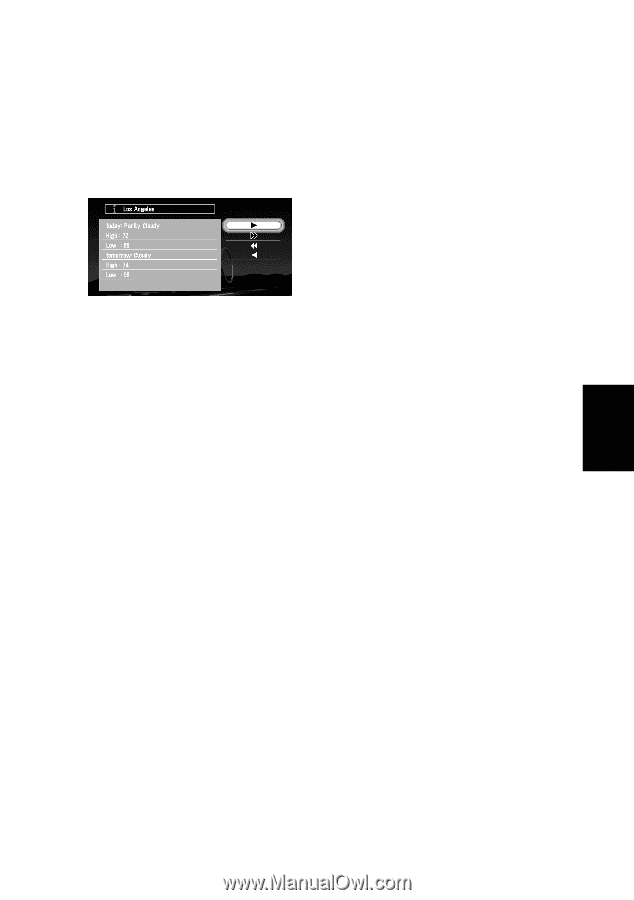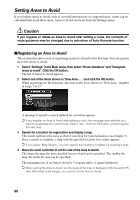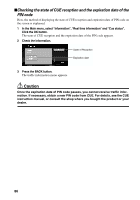Pioneer AVIC-9DVD Owner's Manual - Page 87
Checking the weather in each area, Weather Report
 |
View all Pioneer AVIC-9DVD manuals
Add to My Manuals
Save this manual to your list of manuals |
Page 87 highlights
Chapter 5 Utilizing Various Information sChecking the weather in each area You can check the weather information provided by CUE. Weather information is free. 1 In Main menu, select "Information","Real time information" and "Weather Report". Click the OK button. A list of cities appears. 2 Select the name of the city where you want to check the weather, and click the OK button. 3 Check the information. ➲ If the information cannot be displayed within one screen, select "1" or "¡" and click the OK button to check the rest of the information. 4 Press the BACK button. A list of cities appears. ➲ When the weather information is updated, the message informing that weather report is updated appears. The message automatically disappears after ten seconds. If desired, check the information. 85