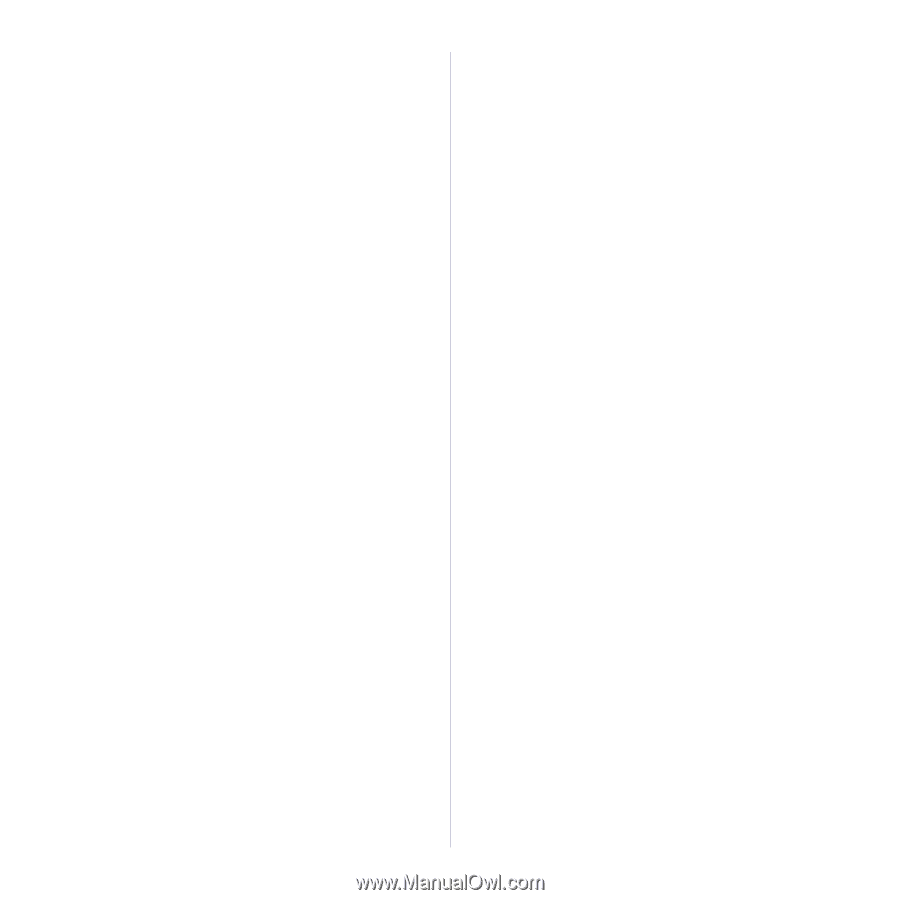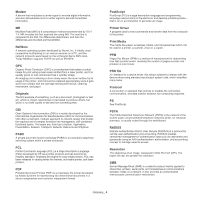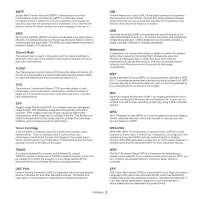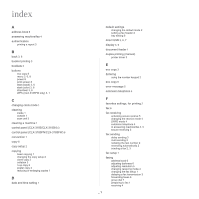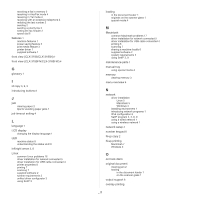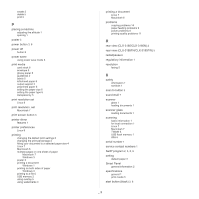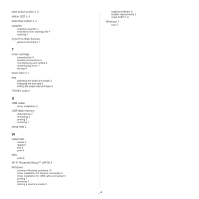Samsung CLX-3185FN User Manual (user Manual) (ver.2.00) (English) - Page 151
Wi-Fi Protected Setup™ WPS, SyncThru Web Service
 |
View all Samsung CLX-3185FN manuals
Add to My Manuals
Save this manual to your list of manuals |
Page 151 highlights
start button (color) 3, 6 status LED 3, 6 stop/clear button 3, 6 supplies available supplies 1 estimated toner cartridge life 4 ordering 1 SyncThru Web Service general information 1 T toner cartridge estimated life 4 handling instructions 4 non-Samsung and refilled 4 redistributing toner 1 storing 4 toner color 3, 7 tray adjusting the width and length 2 changing the tray size 2 setting the paper size and type 6 TWAIN, scan 6 U USB cable driver installation 3 USB flash memory data backup 2 managing 3 printing 2 scanning 1 using help 3 W watermark create 4 delete 5 edit 4 print 4 WIA scan 6 Wi-Fi Protected Setup™ (WPS) 9 Windows common Windows problems 15 driver installation for network connected 3 driver installation for USB cable connected 3 printing 1 scanning 1 sharing a machine locally 5 supplied software 2 system requirements 2 using SetIP 2, 8 Windows 7 scan 7 _ 4