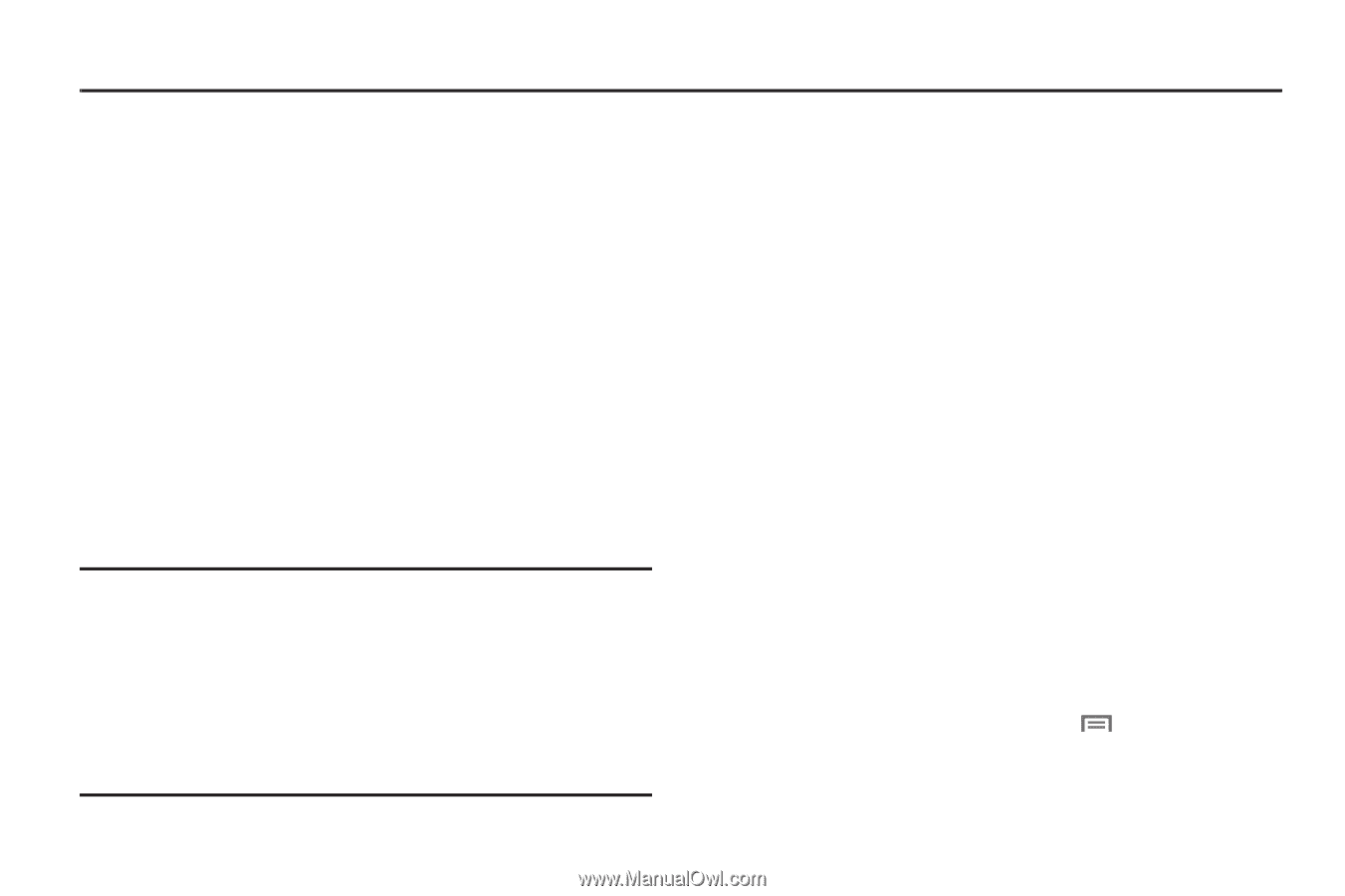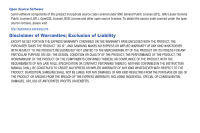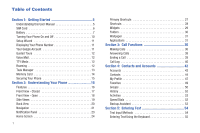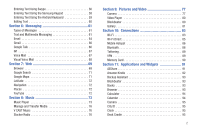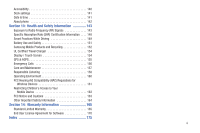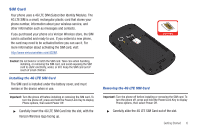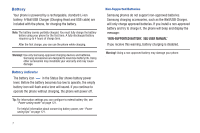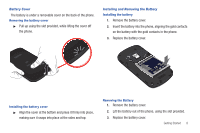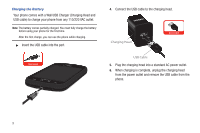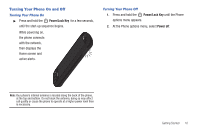Samsung SCH-I405 User Manual (user Manual) (ver.f8) (English(north America)) - Page 11
Getting Started, Understanding this User Manual, Notes, Important, Warning - unlock
 |
View all Samsung SCH-I405 manuals
Add to My Manuals
Save this manual to your list of manuals |
Page 11 highlights
Section 1: Getting Started This section helps you to quickly start using your phone. Understanding this User Manual The sections of this manual generally follow the features of your phone. A robust index for features begins on page 175. Also included is important safety information beginning on page 143, that you should know before using your phone. This manual gives navigation instructions according to the default settings. If you select other settings, navigation steps may be different. Unless otherwise specified, all instructions in this manual assume that you are starting from the Home screen. To get to the Home screen, you may need to unlock the phone. For more information, see "Securing Your Phone" on page 15. Note: Instructions in this manual are based on default settings, and may vary from your phone, depending on the software version on your phone, and any changes to the phone's Settings. Unless stated otherwise, instructions in this User Manual start with the phone unlocked, at the Home screen. All screen images in this manual are simulated. Actual displays may vary, depending on the software version of your phone and any changes to the phone's Settings. 5 Special Text In this manual, you'll find text that is set apart from the rest. These are intended to point out important information, share quick methods for activating features, to define terms, and more. The definitions for these methods are as follows: • Notes: Presents alternative options for the current feature or menu. • Tips: Provides quick or innovative methods, or useful shortcuts. • Important: Points out important information about the current feature that could affect performance. • Warning: Brings to your attention important information to prevent loss of data or functionality, or even prevent damage to your phone. Text Conventions This manual provides condensed information about how to use your phone. To make this possible, the following text conventions are used to represent often-used steps: ➔ Arrows are used to represent the sequence of selecting successive options in longer, or repetitive, procedures. For example: "From the Home screen, press the Menu Key, then touch Settings ➔ Wireless & networks ➔ Wi-Fi settings."