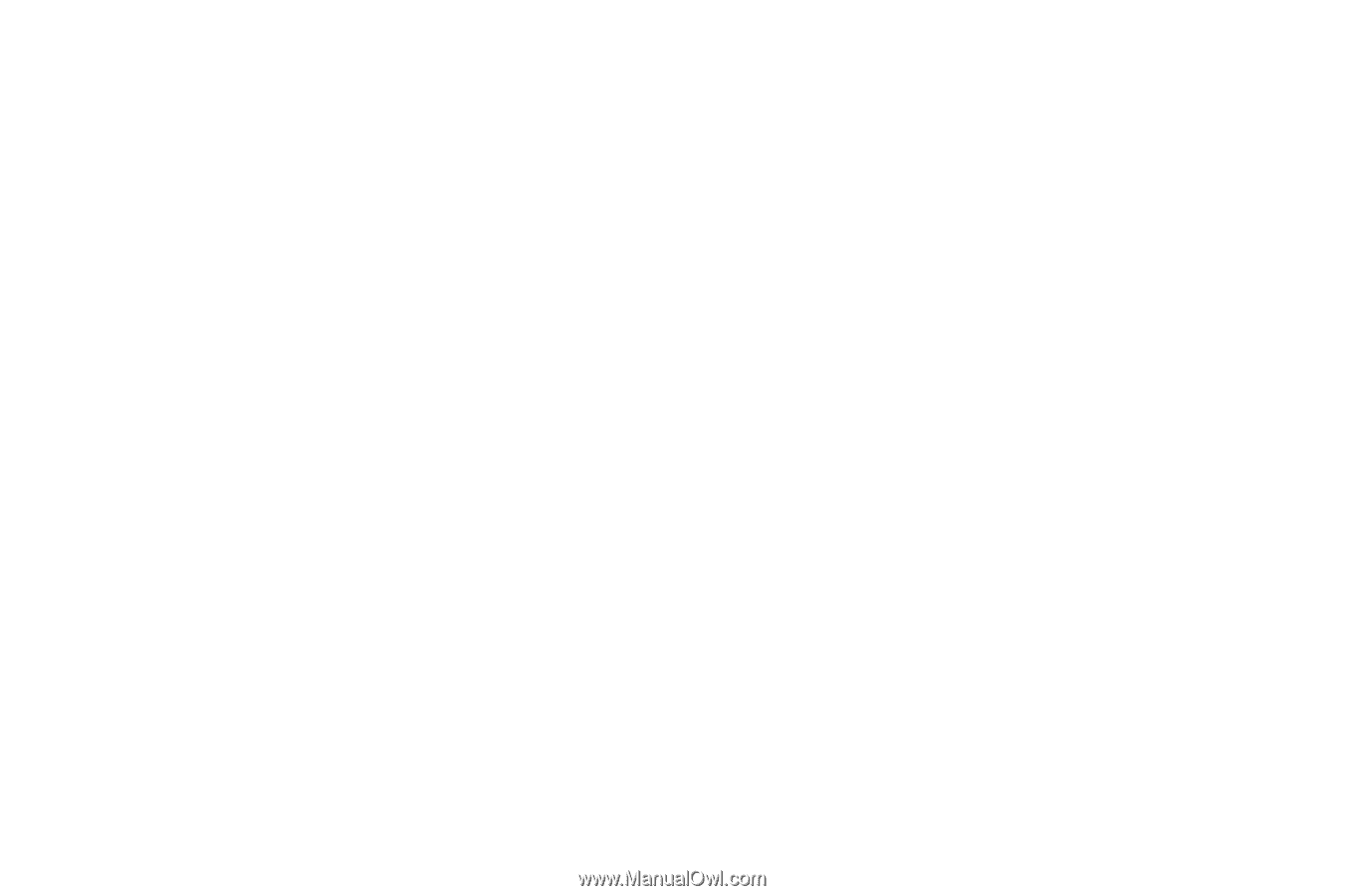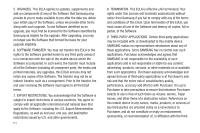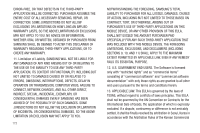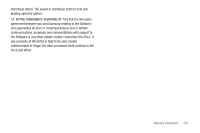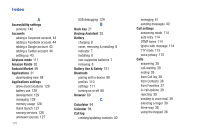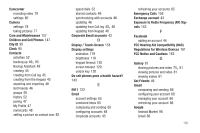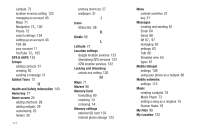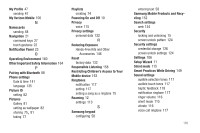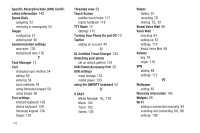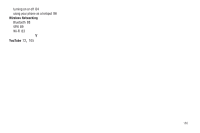Samsung SCH-I405 User Manual (user Manual) (ver.f8) (English(north America)) - Page 182
D, E, F, G, FCC Hearing Aid Compatibility HAC
 |
View all Samsung SCH-I405 manuals
Add to My Manuals
Save this manual to your list of manuals |
Page 182 highlights
Camcorder recording video 79 settings 80 Camera settings 78 taking pictures 77 Care and Maintenance 157 Children and Cell Phones 147 City ID 95 Clock 95 Contacts activities 52 , backing up 49 93 Backup Assistant 49 creating 44 creating from Call log 45 creating from the Keypad 45 exporting and importing 48 Get Friends 46 groups 50 history 52 joining 47 My Profile 47 namecards 48 setting a picture as contact icon 82 speed dials 52 starred contacts 49 synchronizing with accounts 46 updating 46 , updating from Call log 40 46 updating from Keypad 46 Corporate Email accounts 43 D Display / Touch-Screen 154 Display settings animation 119 brightness 119 keypad timeout 120 screen timeout 120 unlock key 120 Do cell phones pose a health hazard? 143 E E911 122 Email account settings 65 combined Inbox 65 composing and sending 65 configuring accounts 64 Corporate accounts 43 refreshing your accounts 65 Emergency Calls 156 Exchange account 43 Exposure to Radio Frequency (RF) Signals 143 F Facebook adding an account 44 FCC Hearing Aid Compatibility (HAC) Regulations for Wireless Devices 161 FCC Notice and Cautions 163 G Gallery 81 , sharing pictures and video 75 81 viewing pictures and video 81 viewing videos 81 Get Friends 46 Gmail composing and sending 66 configuring your account 66 managing your account 66 refreshing your account 66 Google Android Market 98 Gmail 66 176