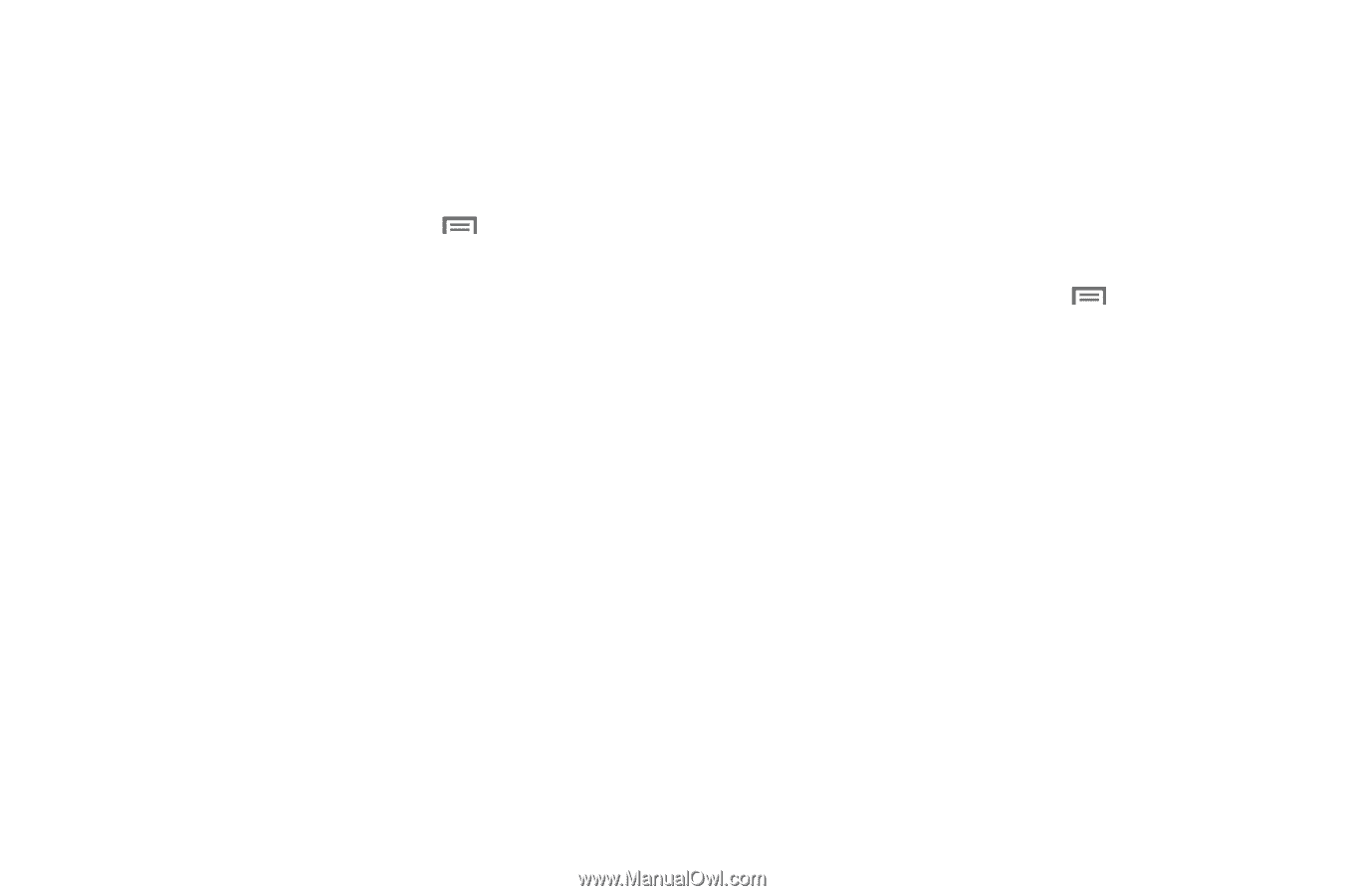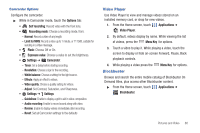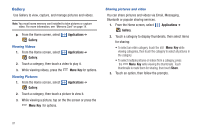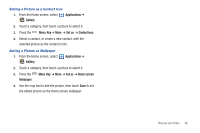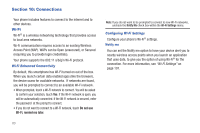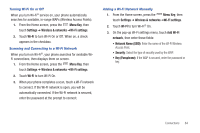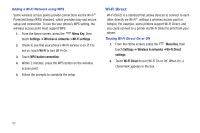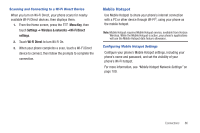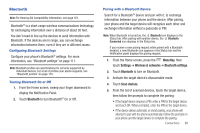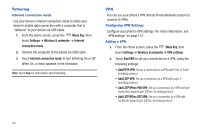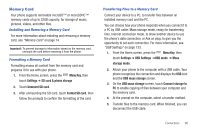Samsung SCH-I405 User Manual (user Manual) (ver.f8) (English(north America)) - Page 91
Wi-Fi Direct
 |
View all Samsung SCH-I405 manuals
Add to My Manuals
Save this manual to your list of manuals |
Page 91 highlights
Adding a Wi-Fi Network using WPS Some wireless access points provide connections via the Wi-Fi® Protected Setup (WPS) standard, which provides easy and secure setup and connection. To use the your phone's WPS setting, the wireless access point must support WPS. 1. From the Home screen, press the Menu Key, then touch Settings ➔ Wireless & networks ➔Wi-Fi settings. 2. Check to see that your phone's Wi-Fi service is on. If it is not on, touch Wi-Fi to turn Wi-Fi On. 3. Touch WPS button connection. 4. Within 2 minutes, press the WPS button on the wireless access point. 5. Follow the prompts to complete the setup. Wi-Fi Direct Wi-Fi Direct is a standard that allows devices to connect to each other directly via Wi-Fi®, without a wireless access point or hotspot. For example, some printers support Wi-Fi Direct, and you could connect to a printer via Wi-Fi Direct to print from your phone. Turning Wi-Fi Direct On or Off 1. From the Home screen, press the Menu Key, then touch Settings ➔ Wireless & networks ➔Wi-Fi Direct settings. 2. Touch Wi-Fi Direct to turn Wi-Fi On or Off. When On, a checkmark appears in the box. 85