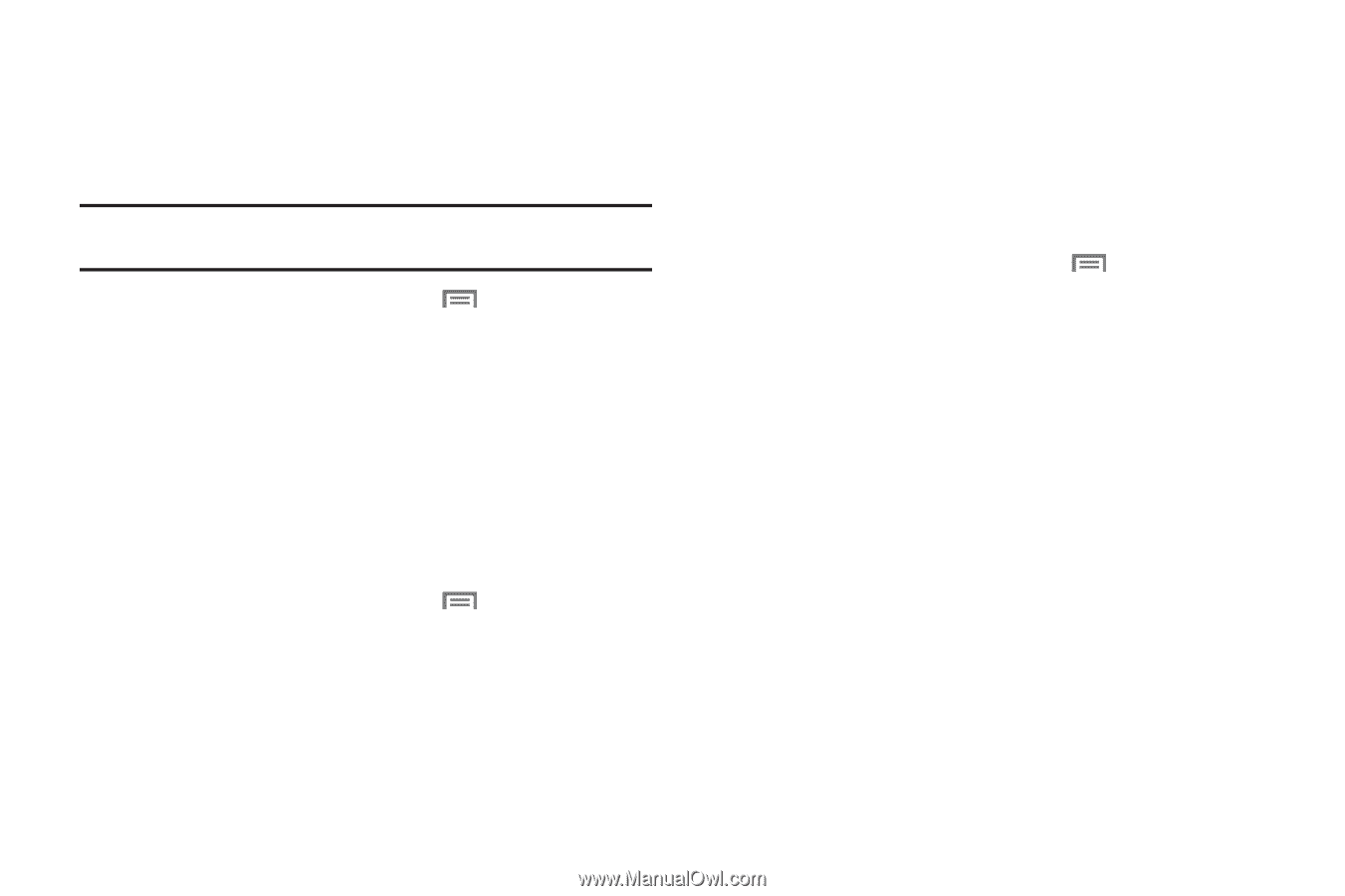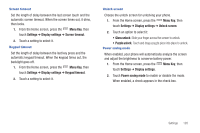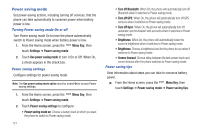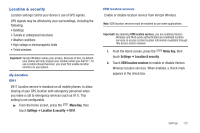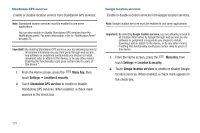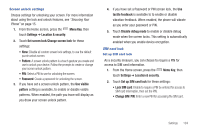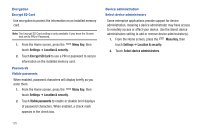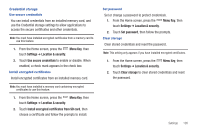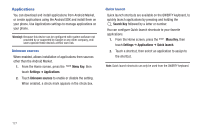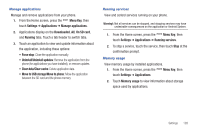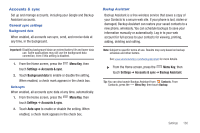Samsung SCH-I405 User Manual (user Manual) (ver.f8) (English(north America)) - Page 131
Menu Key, Settings, Location & security, Encrypt SD Card, Visible passwords
 |
View all Samsung SCH-I405 manuals
Add to My Manuals
Save this manual to your list of manuals |
Page 131 highlights
Encryption Encrypt SD Card Use encryption to protect the information on an installed memory card. Note: The Encrypt SD Card setting is only available if you have the Screen lock set to PIN or Password. 1. From the Home screen, press the Menu Key, then touch Settings ➔ Location & security. 2. Touch Encrypt SD Card to use a PIN or password to secure information on the installed memory card. Passwords Visible passwords When enabled, password characters will display briefly as you enter them. 1. From the Home screen, press the Menu Key, then touch Settings ➔ Location & security. 2. Touch Visible passwords to enable or disable brief displays of password characters. When enabled, a check mark appears in the check box. Device administration Select device administrators Some enterprise applications provide support for device administration, meaning a device administrator may have access to remotely access or affect your device. Use the Select device administrators setting to add or remove device administrator(s). 1. From the Home screen, press the Menu Key, then touch Settings ➔ Location & security. 2. Touch Select device administrators. 125