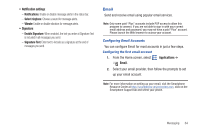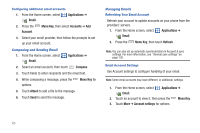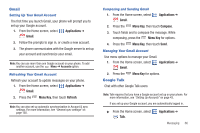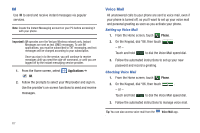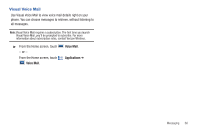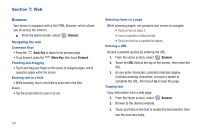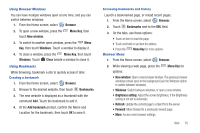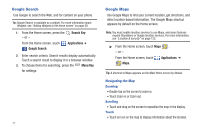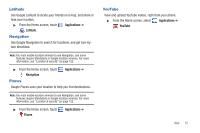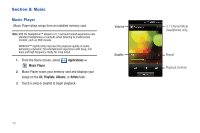Samsung SCH-I405 User Manual (user Manual) (ver.f8) (English(north America)) - Page 74
Visual Voice Mail
 |
View all Samsung SCH-I405 manuals
Add to My Manuals
Save this manual to your list of manuals |
Page 74 highlights
Visual Voice Mail Use Visual Voice Mail to view voice mail details right on your phone. You can choose messages to retrieve, without listening to all messages. Note: Visual Voice Mail requires a subscription. The first time you launch Visual Voice Mail, you'll be prompted to subscribe. For more information about subscription rates, contact Verizon Wireless. ᮣ From the Home screen, touch - or - From the Home screen, touch Voice Mail. Voice Mail. Applications ➔ Messaging 68
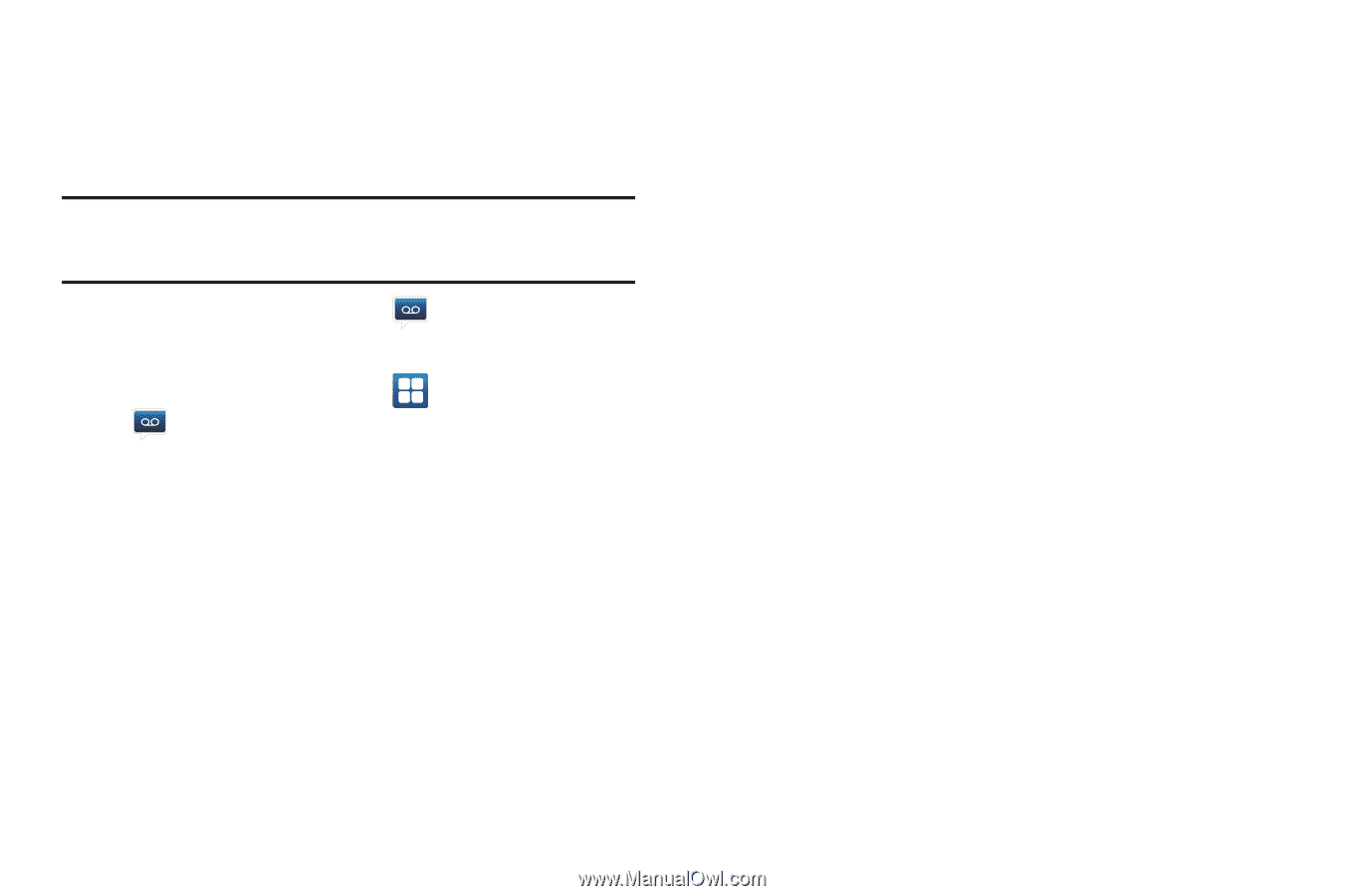
Messaging
68
Visual Voice Mail
Use Visual Voice Mail to view voice mail details right on your
phone. You can choose messages to retrieve, without listening to
all messages.
Note:
Visual Voice Mail requires a subscription. The first time you launch
Visual Voice Mail, you’ll be prompted to subscribe. For more
information about subscription rates, contact Verizon Wireless.
±
From the Home screen, touch
Voice Mail
.
– or –
From the Home screen, touch
Applications
➔
Voice Mail
.