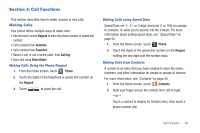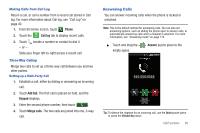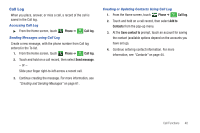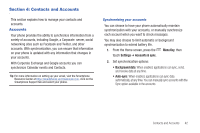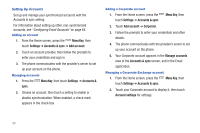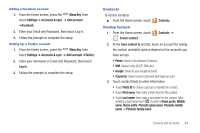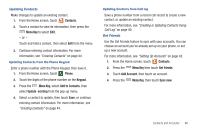Samsung SCH-I405 User Manual (user Manual) (ver.f8) (English(north America)) - Page 47
Phone, Call log, Menu Key, Delete, Select all, View by, Missed calls, Received calls, duration
 |
View all Samsung SCH-I405 manuals
Add to My Manuals
Save this manual to your list of manuals |
Page 47 highlights
Managing the Call Log Deleting Call log records 1. From the Home screen, touch Phone ➔ Call log. 2. While viewing the Call log, press the touch Delete. Menu Key, then 3. Touch call records to mark them for deletion, or touch Select all. A check indicates marked records. 4. Touch Delete to delete marked records. Filtering Call log records 1. From the Home screen, touch Phone ➔ Call log. 2. While viewing the Call log, press the touch View by. Menu Key, then 3. Select a filter type, from All logs, Missed calls, Dialed calls, or Received calls. Viewing call durations View the length of the Last call, all Dialed calls, all Received calls, or All calls. 1. From the Home screen, touch Phone ➔ Call log. 2. While viewing the Call log, press the touch Call duration. 41 Menu Key, then