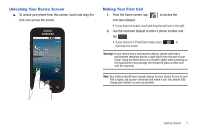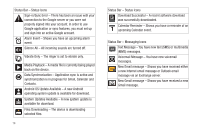Samsung SCH-M828C User Manual (user Manual) (ver.f6) (English(north America)) - Page 15
Phone Camera and External Views, Camera Lens, External Speaker, Volume Button - picture
 |
View all Samsung SCH-M828C manuals
Add to My Manuals
Save this manual to your list of manuals |
Page 15 highlights
Phone Camera and External Views 3 2 1 4 8 1. Camera Lens allows you to take pictures and videos using the built-in 2.0 megapixel camera. 2. External Speaker lets you hear different ringers and sounds and the voice of the other party in speakerphone mode. 5 7 6 3. Volume Button allows you to adjust the ringer volume in standby mode, the voice volume during a call, and media playback volume. Press the volume button to mute the ringer when receiving incoming calls. Understanding Your Phone 11

Understanding Your Phone
11
Phone Camera and External Views
1.
Camera Lens
allows you to take pictures and videos using
the built-in 2.0 megapixel camera.
2.
External Speaker
lets you hear different ringers and sounds
and the voice of the other party in speakerphone mode.
3.
Volume Button
allows you to adjust the ringer volume in
standby mode, the voice volume during a call, and media
playback volume. Press the volume button to mute the
ringer when receiving incoming calls.
1
2
4
7
3
5
8
6