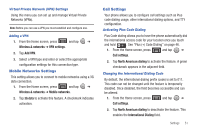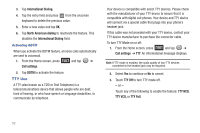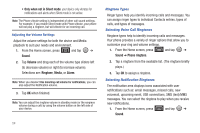Samsung SCH-M828C User Manual (user Manual) (ver.f6) (English(north America)) - Page 54
Wireless & networks, Bluetooth, settings, Device name, Bluetooth settings, Discoverable
 |
View all Samsung SCH-M828C manuals
Add to My Manuals
Save this manual to your list of manuals |
Page 54 highlights
Activating the Device Name 1. Activate Bluetooth. 2. From the Home screen, press and tap ➔ Wireless & networks ➔ Bluetooth settings ➔ Device name. 3. Press to erase the current device name and enter a new device name. 4. Tap OK to confirm the setting. Discoverable Mode 1. From the Home screen, press and tap ➔ Wireless & networks ➔ Bluetooth settings. 2. Tap Discoverable. The phone activates for discovery for 120 seconds to allow you to pair with another device. After 120 seconds the phone reverts to undiscoverable. Scanning for Devices 1. From the Home screen, press and tap ➔ Wireless & networks ➔ Bluetooth settings. 2. Tap Scan for devices. The phone scans and lists any discovered devices. 50 Note: Some Bluetooth devices are secure and require a PIN number to confirm and pair. 3. Enter a PIN to pair with the device and touch OK. USB Connection Settings This menu allows you to select the communcation method for the USB port on the phone. Note: You must disable the Bluetooth feature, and/or USB debugging feature before initiating a USB connection with the phone. 1. From the Home screen, press and tap ➔ Wireless & networks ➔ USB connection. 2. Select one of these USB connection options: • Charging: use this mode when you are charing the device. • Mass storage: uses the storage capacity of the phone to store and upload files. This option allows your computer to detect the phone as a removable storage drive. • Ask on connection: asks for a connection type when you connect to a computer.