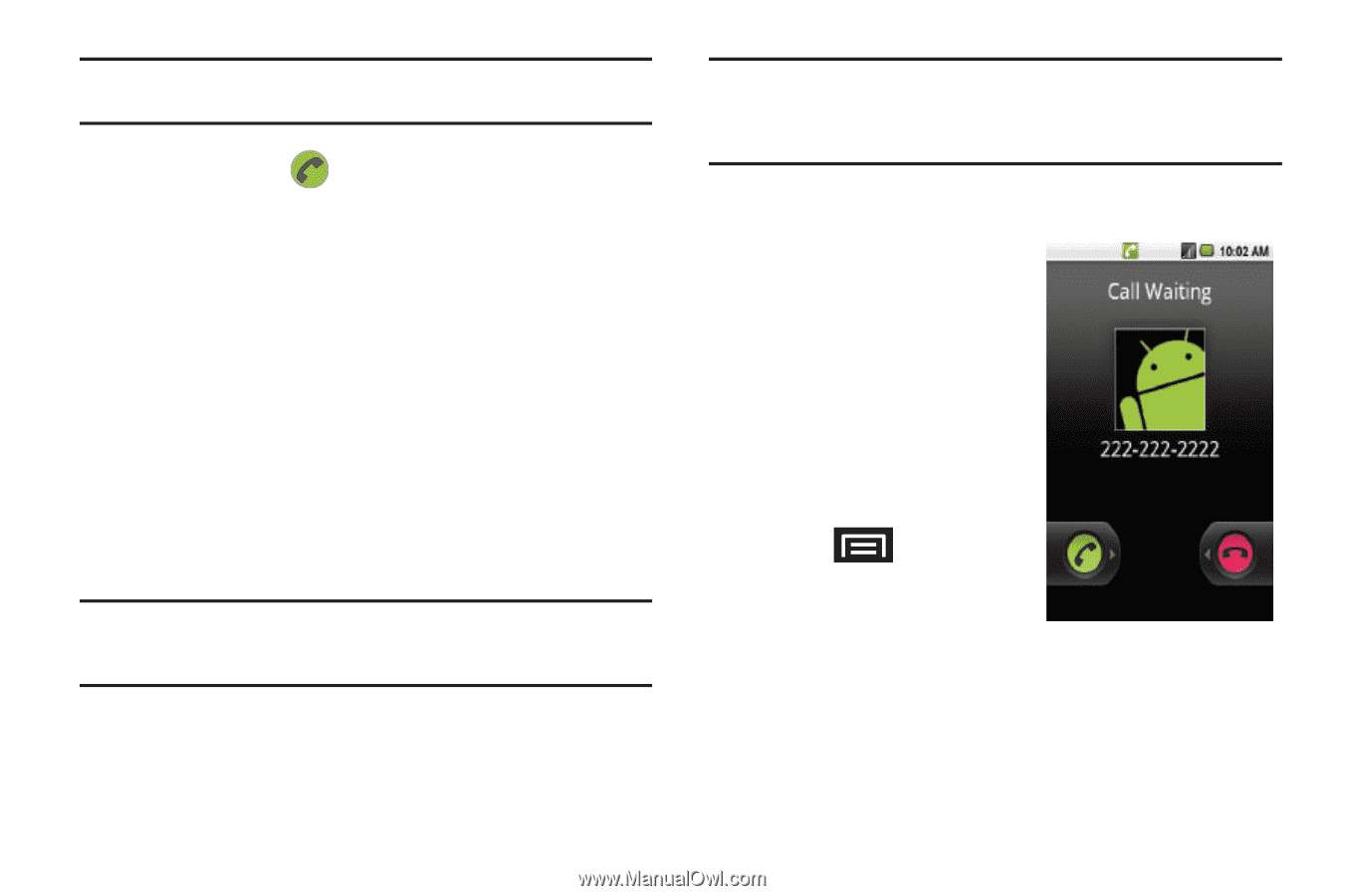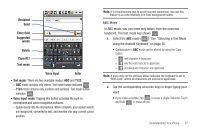Samsung SCH-M828C User Manual (user Manual) (ver.f6) (English(north America)) - Page 46
Call Waiting, Answer, Ignore - no signal
 |
View all Samsung SCH-M828C manuals
Add to My Manuals
Save this manual to your list of manuals |
Page 46 highlights
Note: When you end the 911 call, you are returned to the Emergency Call Back mode. 2. Touch and drag across the screen to exit the Emergency Callback mode. Emergency Callback mode: Once you have dialed an emergency number you can press a button to automatically redial the emergency number. ᮣ Press the red cross button for Emergency Call Back mode. Enhanced 911 (E911) Information Your phone features an embedded Global Positioning System (GPS) chip necessary for utilizing E911 emergency location services where available. When you place an emergency 911 call, the GPS feature seeks information to calculate your approximate location. Note: Depending on several variables, including availability and access to satellite signals, it may take up to 30 seconds or more to determine and report your approximate location. Important!: Always report your location to the 911 operator when placing an emergency call. Some designated emergency call takers, known as Public Safety Answering Points (PSAPs) may not be equipped to receive GPS location information. Call Waiting When you're on a call, Call Waiting alerts you to incoming calls by sounding a tone (beep). Your screen informs you that another call is coming in and displays the caller's phone number (if it is available and you are in digital mode). To respond to an incoming call while you're on a call: ᮣ Press option: and tap a call • Answer to answer the new call. The first caller is placed on hold. • Ignore to send the call to your voicemail box. - or - 42