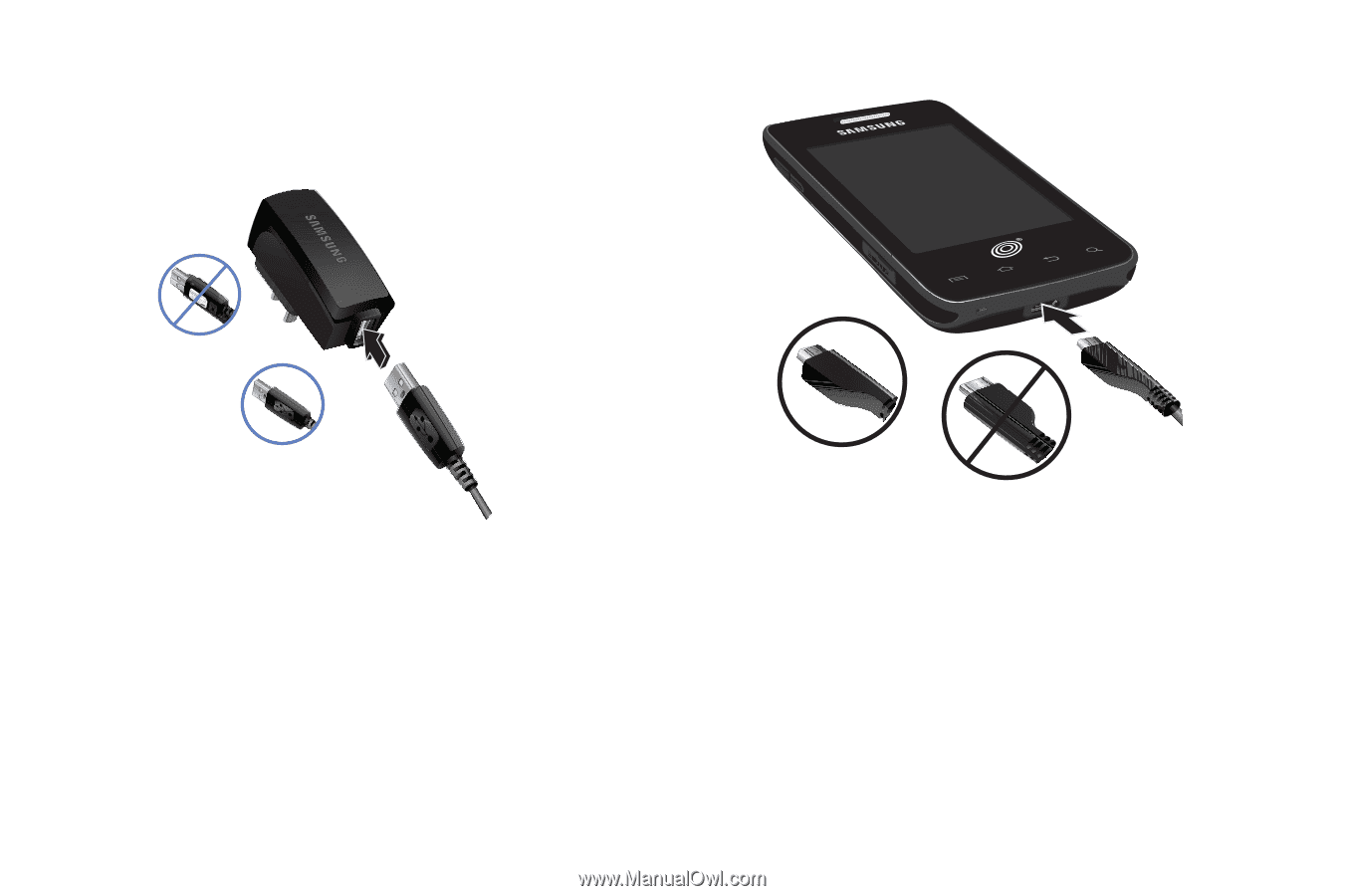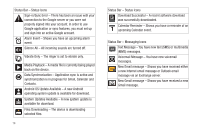Samsung SCH-M828C User Manual (user Manual) (ver.f6) (English(north America)) - Page 21
Turn Bluetooth off when not in use. See Turning Bluetooth On and Off - extended life battery
 |
View all Samsung SCH-M828C manuals
Add to My Manuals
Save this manual to your list of manuals |
Page 21 highlights
4. Plug the charging head into a standard AC power outlet. Always use a Samsung-approved desktop charger, travel charger, or vehicle power adapter to charge your battery. Incorrect Correct Plug the flat end of the charger into the device's charger jack. The device turns on with the screen locked and indicates both its charge state and percent of charge. With the Samsung-approved Li-Ion battery, you can recharge the battery before it becomes completely run down. Correct Incorrect Extending Your Battery Life Active applications, light levels, Bluetooth usage and GPS functionality all act to drain your battery. The following is a list of helpful tips that can help conserve your battery power: • Reduce your backlight time. See "Changing the Backlight Time Length" on page 56. • Turn Bluetooth off when not in use. See "Turning Bluetooth On and Off" on page 110. Understanding Your Phone 17