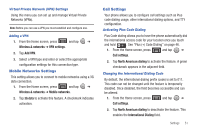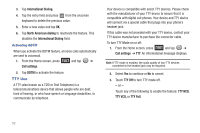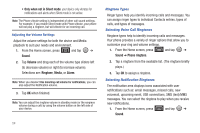Samsung SCH-M828C User Manual (user Manual) (ver.f6) (English(north America)) - Page 56
TTY Use
 |
View all Samsung SCH-M828C manuals
Add to My Manuals
Save this manual to your list of manuals |
Page 56 highlights
3. Tap International Dialing. 4. Tap the entry field and press from the onscreen keyboard to delete the previous value. 5. Enter a new value and tap OK. 6. Tap North American dialing to reactivate the feature. This disables the International Dialing field. Activating DDTM When you activate the DDTM feature, all voice calls automatically are sent to voicemail. 1. From the Home screen, press and tap ➔ Call settings. 2. Tap DDTM to activate the feature. TTY Use A TTY (also known as a TDD or Text Telephone) is a telecommunications device that allows people who are deaf, hard of hearing, or who have speech or language disabilities, to communicate by telephone. Your device is compatible with select TTY devices. Please check with the manufacturer of your TTY device to ensure that it is compatible with digital cell phones. Your device and TTY device will connect via a special cable that plugs into your phone's headset jack. If this cable was not provided with your TTY device, contact your TTY device manufacturer to purchase the connector cable. To turn TTY Mode on or off: 1. From the Home screen, press and tap ➔ Call settings ➔ TTY. An informational message displays. Note: If TTY mode is enabled, the audio quality of non-TTY devices connected to the headset jack may be impaired. 2. Select Yes to continue or No to cancel. 3. Touch TTY Off to turn TTY mode off. - or - Touch any of the following to enable the feature: TTY HCO, TTY VCO, or TTY Full. 52