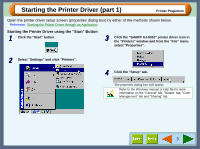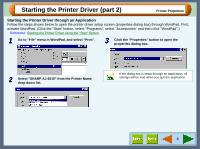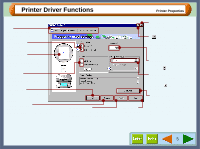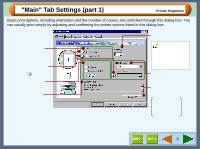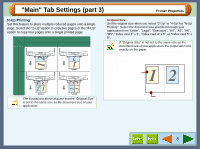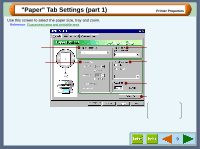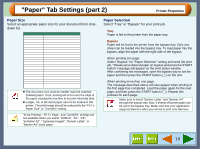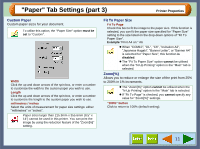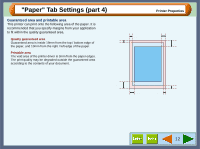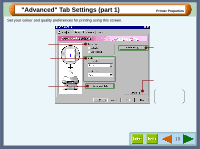Sharp AJ-6010 AJ6010 Operation Manual - Page 10
Main Tab Settings part 3
 |
View all Sharp AJ-6010 manuals
Add to My Manuals
Save this manual to your list of manuals |
Page 10 highlights
"Main" Tab Settings (part 3) Printer Properties 2-Up N-Up Printing Set this feature to place multiple reduced pages onto a single page. Select the "2-Up" option to copy two pages or the "4-Up" option to copy four pages onto a single printed page. Orientation Portrait Landscape Original Size Set the original size when you select "2-Up" or "4-Up" for "N-Up Printing". Select the document size specified through your application from "Letter", "Legal", "Executive", "A4", "A5", "A6", "B5", "Index card 3" x 5", "Index card 4" x 6", or "Index card 5" x 8". If "Original Size" is not set to the same size as the document size of your application, the output will not fit exactly on the paper. Example: When the document size of your application is smaller than "Original Size". Document size of your application. N-Up Printing 4-Up The illustrations above assume that the "Original Size" is set to the same size as the document size of your application. Original Size 8