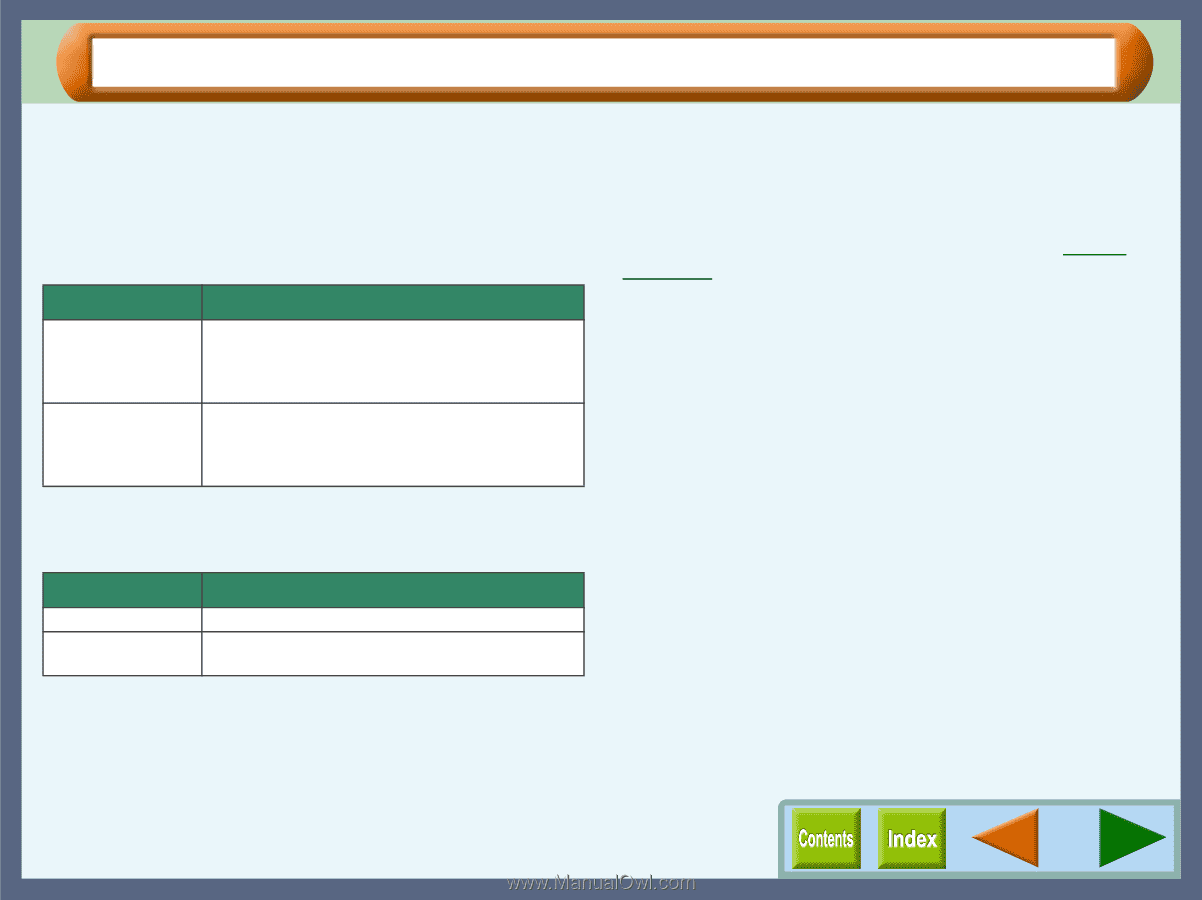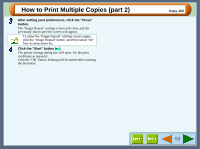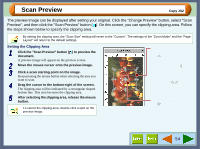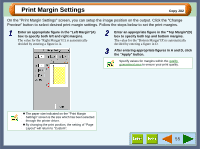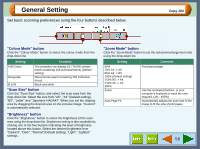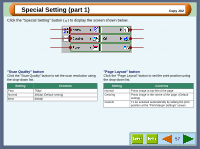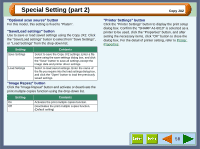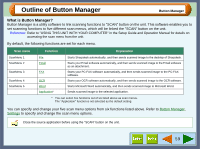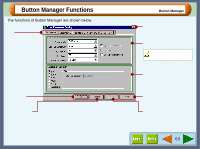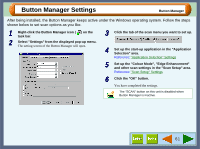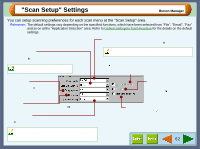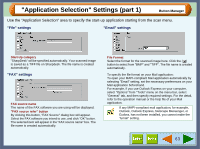Sharp AJ-6010 AJ6010 Operation Manual - Page 60
Special Setting part 2
 |
View all Sharp AJ-6010 manuals
Add to My Manuals
Save this manual to your list of manuals |
Page 60 highlights
Special Setting (part 2) "Optional scan source" button For this model, this setting is fixed to "Platen". "Save/Load settings" button Use to save or load saved settings using the Copy JX2. Click the "Save/Load settings" button to select from "Save Settings", or "Load Settings" from the drop-down list. Setting Contents Save Settings Load Settings Select to save the Copy JX2 settings. Enter a file name using the save settings dialog box, and click the "Save" button to save all settings except the image data and printer driver settings. Select to load saved settings. Enter the name of the file you require into the load settings dialog box, and click the "Open" button to load the previously saved settings. "Image Repeat" button Click the "Image Repeat" button and activate or deactivate the print multiple copies function using the drop-down list. Setting On Off Contents Activates the print multiple copies function. Deactivates the print multiple copies function. (Default setting) Copy JX2 "Printer Settings" button Click the "Printer Settings" button to display the print setup dialog box. Confirm the "SHARP AJ-6010" is selected as a printer to be used, click the "Properties" button, and after setting the necessary items, click "OK" button to close the dialog box. For the detail of printer setting, refer to Printer Properties. 58