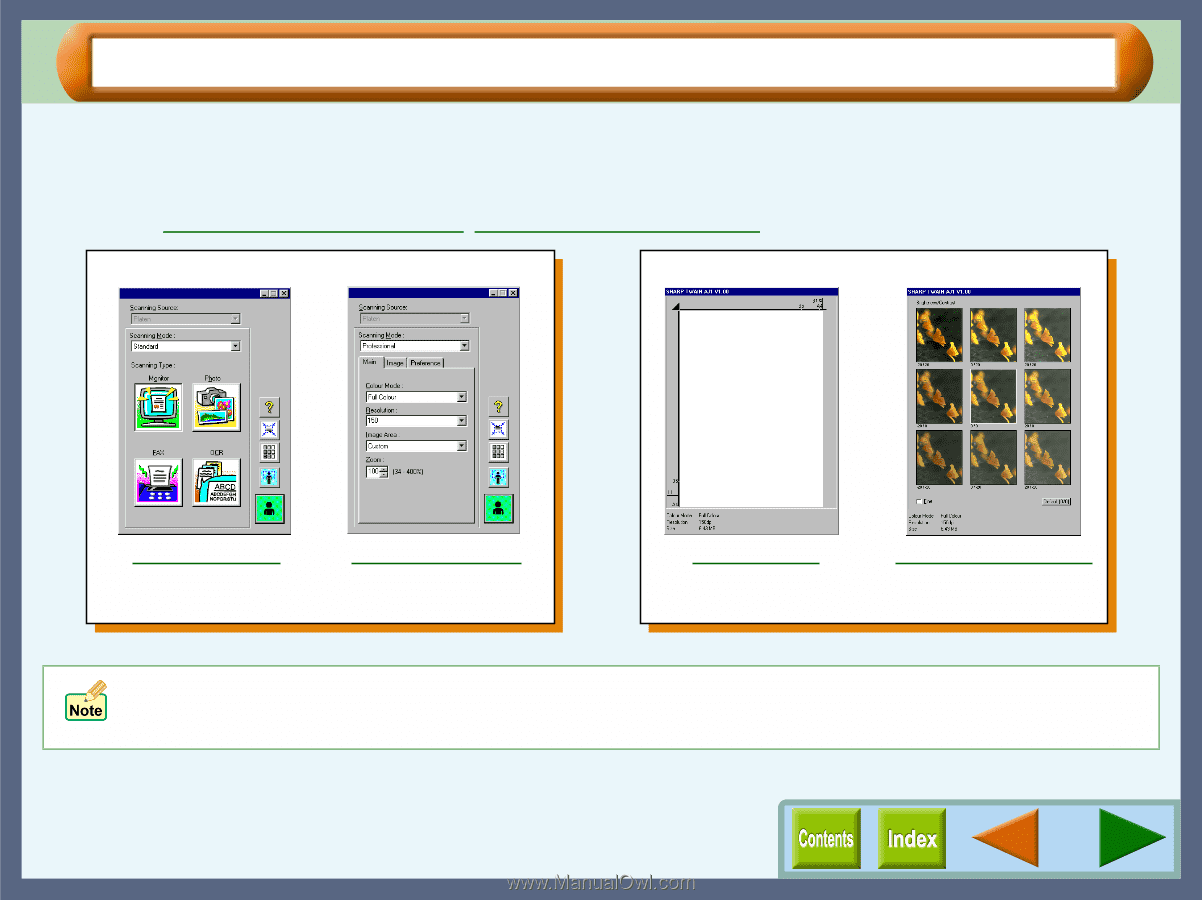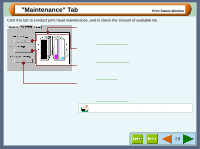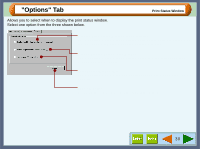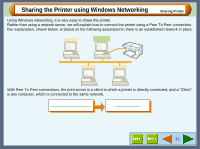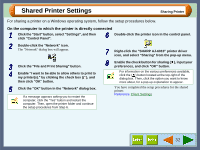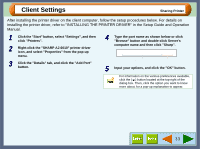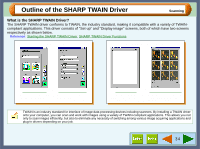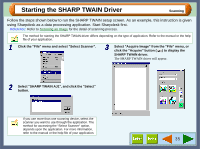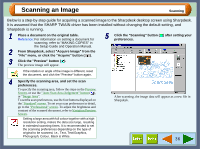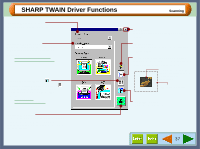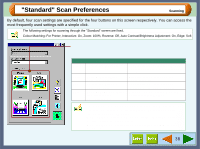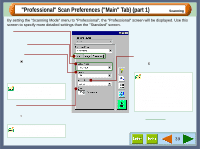Sharp AJ-6010 AJ6010 Operation Manual - Page 36
Scanning - scanner
 |
View all Sharp AJ-6010 manuals
Add to My Manuals
Save this manual to your list of manuals |
Page 36 highlights
Outline of the SHARP TWAIN Driver Scanning What is the SHARP TWAIN Driver? The SHARP TWAIN driver conforms to TWAIN, the industry standard, making it compatible with a variety of TWAINcompliant applications. This driver consists of "Set-up" and "Display image" screens, both of which have two screens respectively as shown below. Reference: Starting the SHARP TWAIN Driver, SHARP TWAIN Driver Functions Set-up screen Display image screen "Standard" screen The four buttons enables you to set the scan type easily. "Professional" screen Use three tabs for scan setting in detail. Preview screen Displays preview image, allowing you to set the scanning area. Variation preview screen Displays nine different preview images, allowing you to set "Brightness" and "Contrast". Click any of the screens displayed above to jump to its detailed description. TWAIN is an industry standard for interface of image data processing devices including scanners. By installing a TWAIN driver onto your computer, you can scan and work with images using a variety of TWAIN-compliant applications. This allows you not only to scan images efficiently, but also to eliminate any necessity of switching among various image acquiring applications and plug-in drivers depending on your job. 34