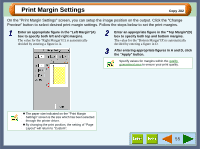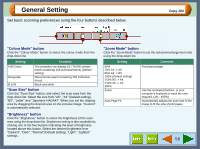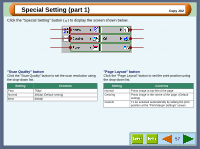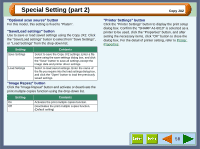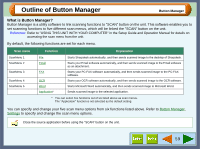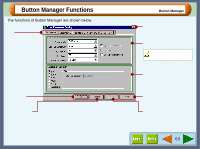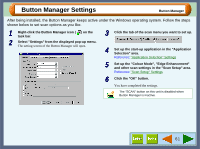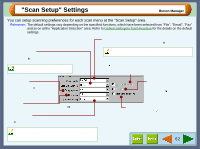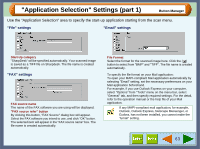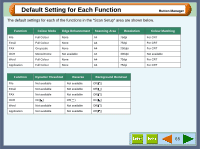Sharp AJ-6010 AJ6010 Operation Manual - Page 62
Button Manager Functions
 |
View all Sharp AJ-6010 manuals
Add to My Manuals
Save this manual to your list of manuals |
Page 62 highlights
Button Manager Functions The functions of Button Manager are shown below. Tab Click to set scan menu options. Button Manager Quit button Click this button to quit the Button Manager. "Scan Setup" area Set the scan conditions. Some applications may limit your choice of settings. "Application Selection" area Select the start-up application here. "OK" button Click to save your settings, and exit the dialog box. "Cancel" button Click this button to exit the dialog box without making any changes to the settings. On the above screen, click on options shown in the green boxes to make additional changes. "Help" button Click this button to display the help file for the Button Manager. "Apply" button Click to save your settings without closing the dialog box. 60