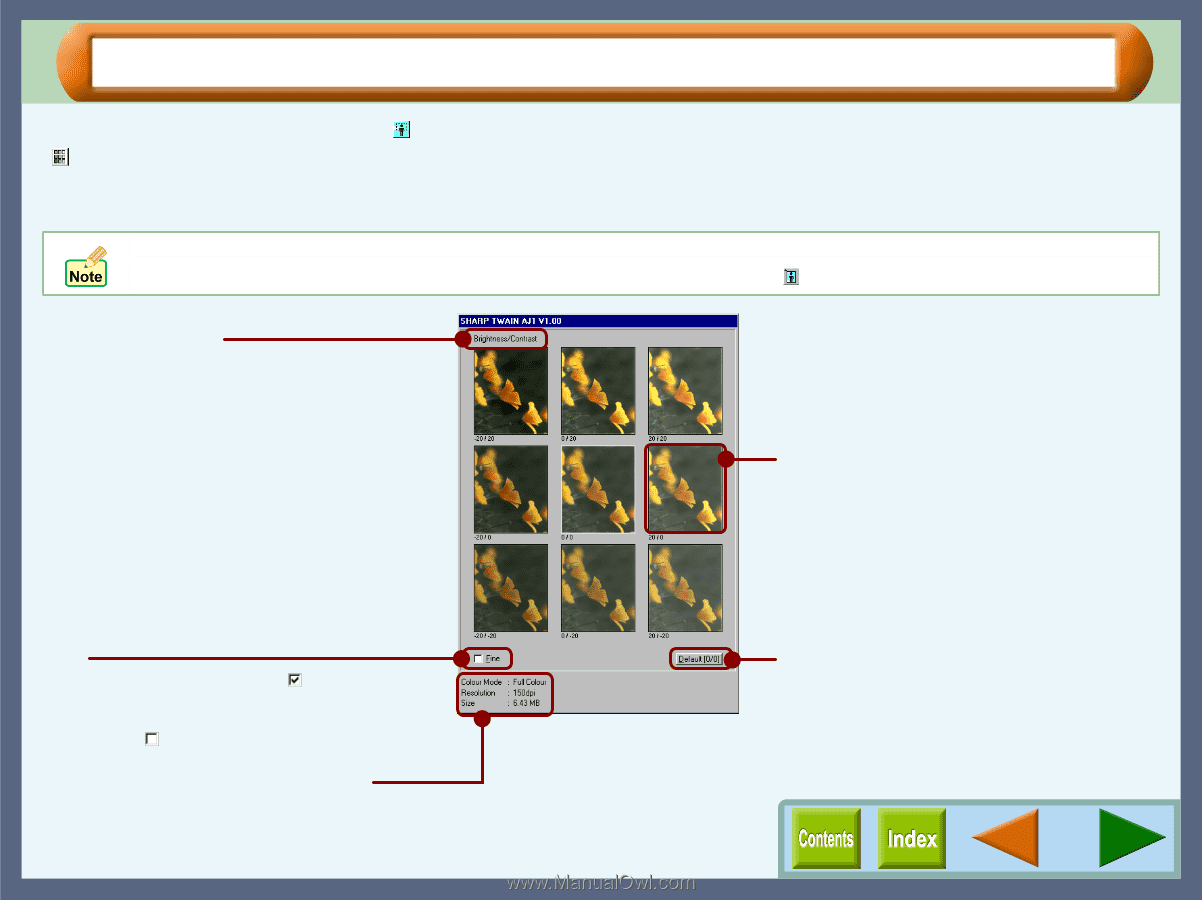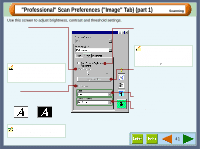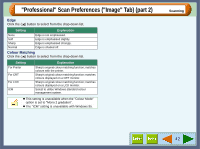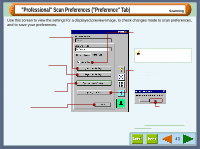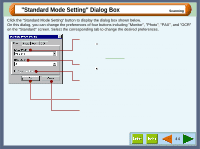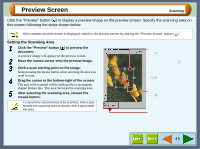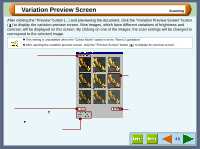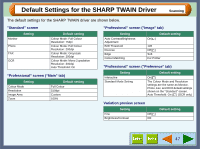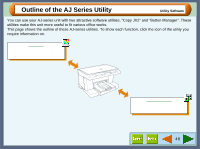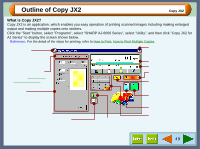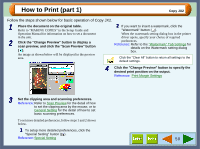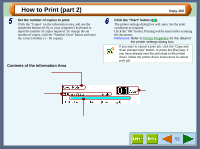Sharp AJ-6010 AJ6010 Operation Manual - Page 48
Variation Preview Screen
 |
View all Sharp AJ-6010 manuals
Add to My Manuals
Save this manual to your list of manuals |
Page 48 highlights
Variation Preview Screen Scanning After clicking the "Preview" button ( ) and previewing the document, click the "Variation Preview Screen" button ( ) to display the variation preview screen. Nine images, which have different variations of brightness and contrast, will be displayed on this screen. By clicking on one of the images, the scan settings will be changed to correspond to the selected image. ! This setting is unavailable when the "Colour Mode" option is set to "Mono 2 gradation". ! After opening the variation preview screen, click the "Preview Screen" button ( ) to display the preview screen. Brightness/Contrast The figure shown on the left at the bottom of each individual preview image indicates the brightness level for scanning. The figure on the right displays the contrast level. Click the most appropriate image from the nine image options displayed for the "Brightness" and "Contrast" levels shown at the bottom of the image to become the settings under which the job is scanned. Fine By switching this check box on ( ), the "Brightness" and "Contrast" levels will be adjusted in multiples of five, and when switched off ( ), multiples of twenty. Displays the colour mode, resolution, and size of the data. "Default" button Click this button to return both "Brightness" and "Contrast" levels for the centre image to 0. 46