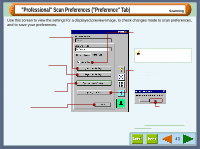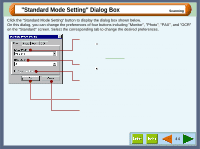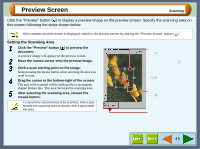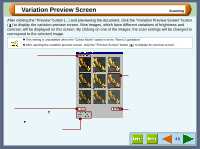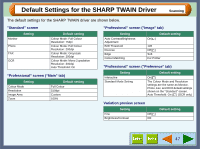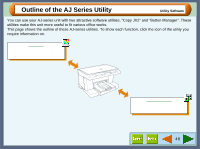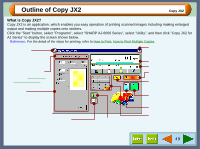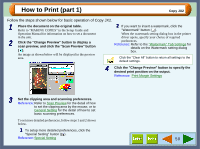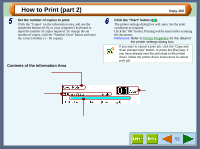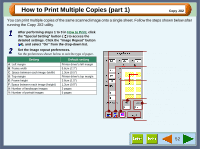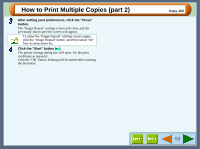Sharp AJ-6010 AJ6010 Operation Manual - Page 50
Utility Software
 |
View all Sharp AJ-6010 manuals
Add to My Manuals
Save this manual to your list of manuals |
Page 50 highlights
Outline of the AJ Series Utility Utility Software You can use your AJ-series unit with two attractive software utilities, "Copy JX2" and "Button Manager". These utilities make this unit more useful to fit various office works. This page shows the outline of these AJ-series utilities. To show each function, click the icon of the utility you require information on. Copy JX2 Enables you to make enlarged prints of a part of image and print multiple copies on a sheet. Button Manager Enables you to make detailed settings for a scanning job using the "SCAN" button of this unit. 48
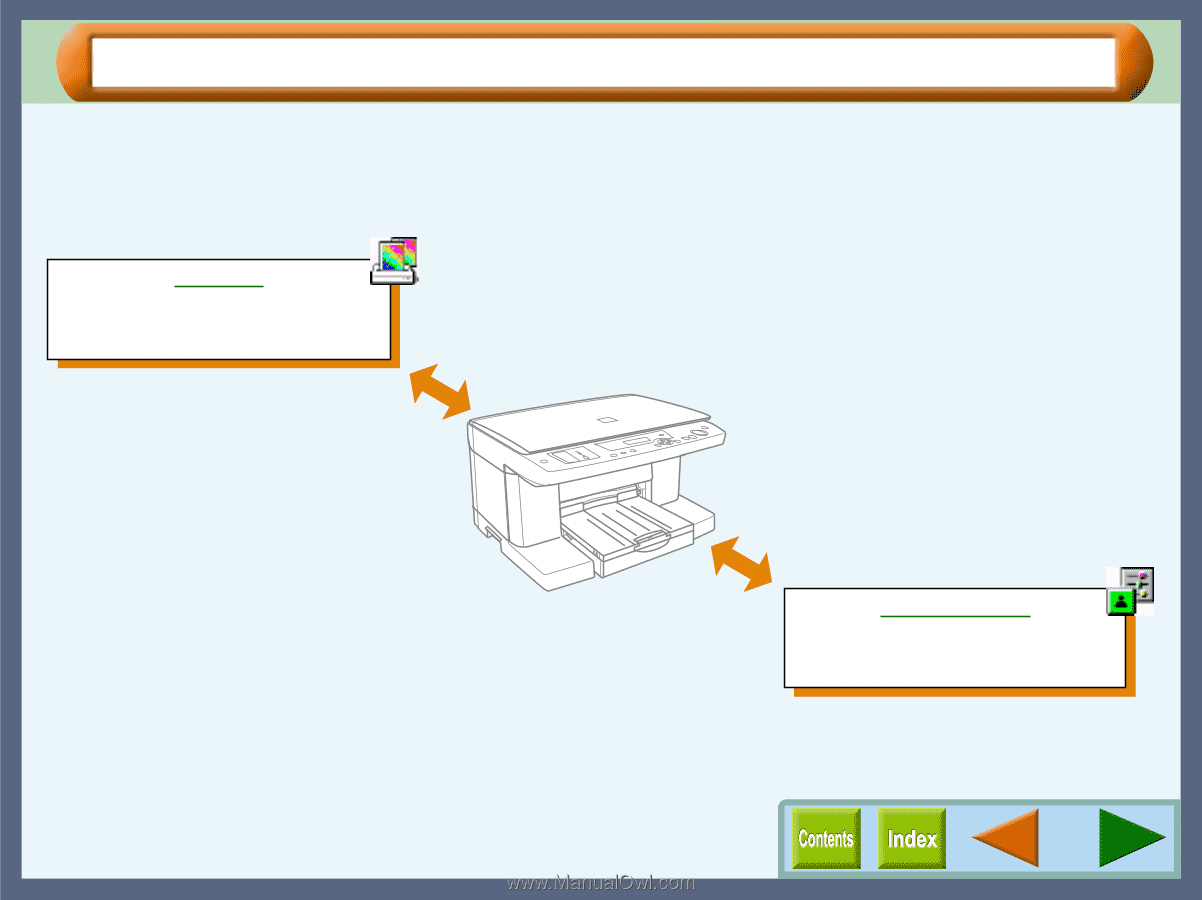
48
Utility Software
Outline of the AJ Series Utility
You can use your AJ-series unit with two attractive software utilities, "Copy JX2" and "Button Manager". These
utilities make this unit more useful to fit various office works.
This page shows the outline of these AJ-series utilities. To show each function, click the icon of the utility you
require information on.
Copy JX2
Enables you to make enlarged prints of a
part of image and print multiple copies on a
sheet.
Button Manager
Enables you to make detailed settings for a
scanning job using the "SCAN" button of
this unit.