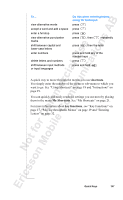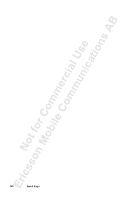Sony Ericsson R520m User Guide - Page 149
Not for, Commercial, obile Communi, tions
 |
View all Sony Ericsson R520m manuals
Add to My Manuals
Save this manual to your list of manuals |
Page 149 highlights
Index EricssonNoMtofboilreCCoommmmerucniiaclatUisoens AB A Accept calls service 110 Access lock 75 Alarm clock 119 Answered calls indicator 12 Answering calls 14, 16, 87 Answering service. See Voice mail Antenna 6 Area information 51 Arrow keys 6 Ask to save 36 Assembling the phone 7 Attachment 78 Auto lock 107 B Banking by phone. See Telephone banking Barring calls. See Restricting calls Battery 7 attaching 7 charging 8 detaching 8 no indication of charging 125 Bluetooth 52 pairing 53 receiving 56 sending 55 Business cards 40 C Calculator 121 Calendar 59 new appointments 59 new tasks 60 Call barring. See Restricting calls Call cost 101 setting a credit limit 102 specifying price per call unit 101 Call divert. See Diverting incoming calls Call forwarding. See Diverting incoming calls Call list calling from call list 12 Call restrictions. See Restricting calls Call time 101 Call Waiting service 97 Caller ID. See Calling Line Identification 14 Calling cards choosing card 116 making a call 116 saving card number 115 saving number 115 Calling Line Identification (CLI) 12, 14 Calls answering 14, 16, 87 making 11, 86 putting a call on hold 97, 98 putting on hold 15 receiving 14 rejecting 14, 87 switching between calls 98 CB. See Area information Cell broadcast (CB). See Area information Charging the battery 8 CLI 14 CLI Restriction (CLIR) 13 Closed user groups 109 Code Memo password 112 reset 112 using 111 Index 149