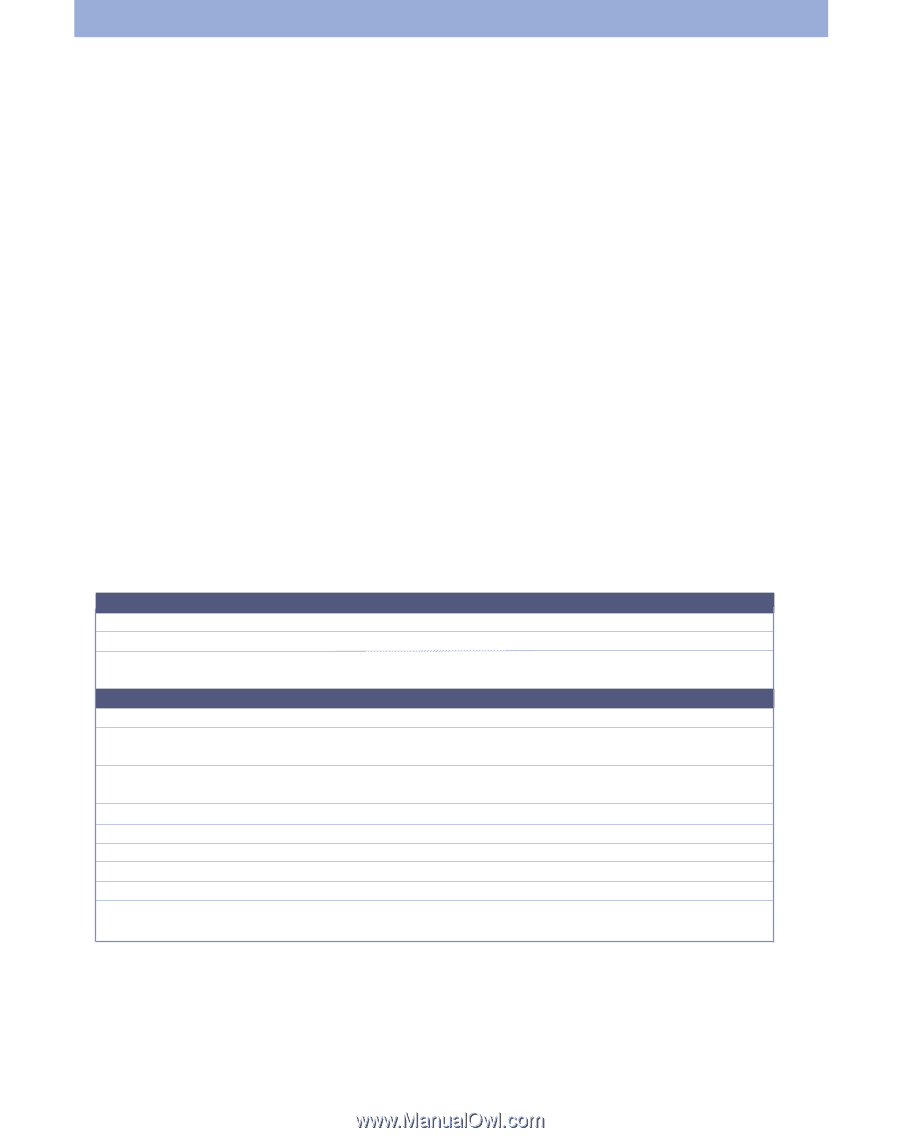Canon CanoScan FS2700F User Manual - Page 111
Appendices
 |
View all Canon CanoScan FS2700F manuals
Add to My Manuals
Save this manual to your list of manuals |
Page 111 highlights
Appendices q The appendices include troubleshooting q tips for installing and operating CanoCraft FS and CanoCraft FS Copy. Instructions on q how to uninstall the software, a glossary and an index are also included. q Operating Environment q Hardware CD-ROM equipped IBM PC/AT compatible Operating System Windows 95, Windows 98, Windows NT 4.0 q Compatible Film Scanners q Performance Specifications Interface Auto Detection of SCSI scanners q Image Types Black and White, 8-bit grayscale, 12-bit grayscale (CanoScan FS2710), 24-bit color, 36-bit color (CanoScan FS2710) q Film Types 35 mm color negatives and positives, 35 mm monochrome, IX240 color negatives and positives, IX240 monochrome q Brightness Settings 256 levels Contrast Settings 256 levels Density Settings 256 levels (black and white images only) Gamma Curve Adjustable Scan Resolution 120-5440 dpi Color Adjustment Brightness, color balance, histogram, brightness/contrast, color balance, tone curve, gamma value, threshold value *Specifications are subject to change without notice.