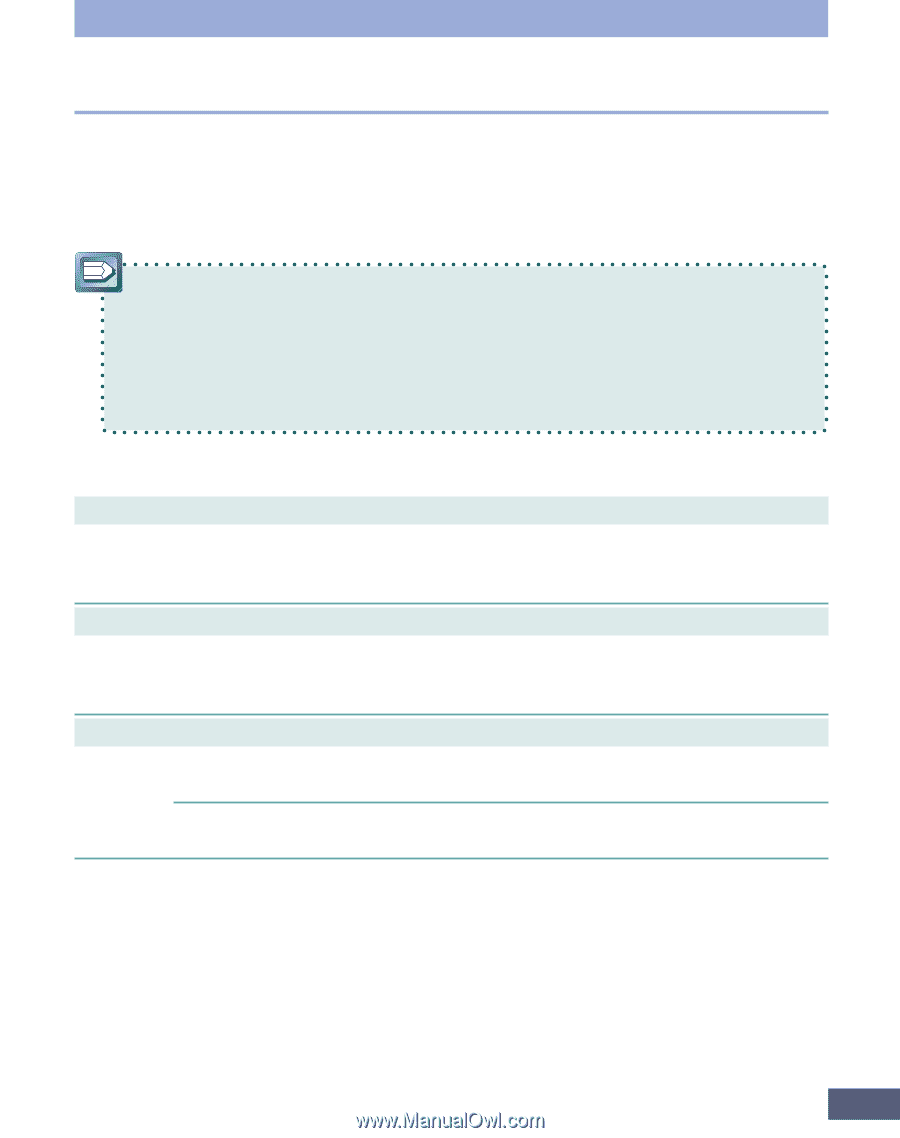Canon CanoScan FS2700F User Manual - Page 112
Troubleshooting, Problems with Software Installation
 |
View all Canon CanoScan FS2700F manuals
Add to My Manuals
Save this manual to your list of manuals |
Page 112 highlights
Appendices Troubleshooting Please read the suggestions below if you have trouble installing or using CanoCraft FS, or if you think that there is a problem with the software or equipment. If the remedies suggested below do not solve your problem or your problem isn't listed, consult your Canon vendor or the nearest Canon Customer Support Help Desk (p. 133). • Before you contact us, ensure that you have read the Readme file and Help files that accompany the software as well as the CanoScan FS2710/2700F Product Guide. • When you contact a Customer Support Help Desk, our technicians will need to know about the computer connected to the scanner. Please take time now to print out and fill in the System Information page in the CanoScan FS2710/2700F Getting Started guide. Problems with Software Installation Installation is unsuccessful Cause: Insufficient memory to run the installer program Solution: Close other software programs that are running and rein- stall. Setup initialization error message displays Cause : Insufficient free hard disk space on the specified drive Solution 1: Cancel the setup, delete or transfer unnecessary files from the hard disk and reinstall. Insufficient space on install drive message displays Cause : Insufficient free hard disk space on the specified drive Solution 1: Specify another drive in the installer window. Solution 2: Close the installer and delete unnecessary files on the speci- fied drive to free up disk space. 112