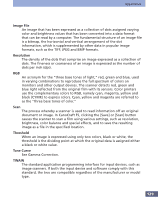Canon CanoScan FS2700F User Manual - Page 130
Index, Adjusting a Tone Curve
 |
View all Canon CanoScan FS2700F manuals
Add to My Manuals
Save this manual to your list of manuals |
Page 130 highlights
Appendices Index Symbols 10-Key Numeric Keypad 21, 105 12-Bit Grayscale 31 24-Bit Color 31 36-Bit Color 31 8-Bit Grayscale 31 A About 83 Adjust 40, 55, 57, 58, 61, 63, 65, 67, 69, 110 Adjust Button 20 Adjusting a Histogram 58 Adjusting a Tone Curve 65 Adjusting Brightness 55 Adjusting Brightness and Coloring 40 Adjusting Brightness/Contrast 61 Adjusting the Color Balance 67 Adjusting Threshold 69 Adjustment Mode 54 Aspect Ratio 45 B Black and White 27, 31 Brightness 61 Brightness Setting 105 Brightness Slide Bar 21 Brightness Tab 55, 57, 61 Brightness/Contrast Tab 61 C CanoCraft FS Close 19 CanoCraft FS Icon 11, 18 CanoCraft FS Program Window 20 CanoCraft FS Remove 118 CanoCraft FS Start 18 CanoCraft FS Uninstall 15, 118 Clear 85 Clipboard 85 Close 99 Close Box 20 Color 31 Color Balance Tab 67 Coloring Setting 55 Coloring Tab 56 Contrast 61 Copy 85 Copy Number Display 21 Copying to the Clipboard 85 Ctrl+C 85 Ctrl+Y 86 Ctrl+Z 86 Custom Resolution Setting Dialog 33 D Despeckle 89 Document Size 32, 102, 110 Dragging 42, 44 E Easy Adjust Mode 54 Edges 91 Edit 23 Effect 24 Expert Adjust Mode 54 Exposure 70, 109 130