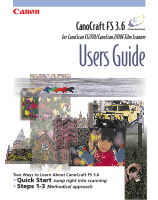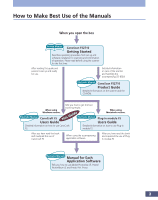5
Table of Contents
Adjusting Brightness and Coloring
.........................................................
40
Selecting the Scan Area
...........................................................................
41
Selecting the Scan Area
......................................................................................
41
Changing the Scan Area Selection
.....................................................................
42
Unlocked State
..........................................................................................
42
Locked State
..............................................................................................
43
Fixing the Aspect Ratio
.......................................................................................
45
Aspect Ratio Dialog
........................................................................................
45
Final Scan and Saving
..............................................................................
46
Step 3 Adjusting Images
To Obtain Better Images
..........................................................................
50
Image Adjustment Commands
................................................................
52
Changing the Adjustment Mode
............................................................
54
Adjusting Brightness and Coloring (Easy Mode)
....................................
55
Brightness Tab
.....................................................................................................
55
Coloring Tab
........................................................................................................
56
Adjusting Highlights and Shadows (Easy Mode)
....................................
57
Adjusting a Histogram (Expert Mode)
....................................................
58
How to Interpret a Histogram
.......................................................................
59
How to Adjust a Histogram
...........................................................................
59
Adjusting Brightness/Contrast (Expert Mode)
........................................
61
Adjusting Brightness
.......................................................................................
62
Adjusting Contrast
..........................................................................................
62
Adjusting Gamma Values (Expert Mode)
...............................................
63
Setting the Gamma Value Correctly
..............................................................
64
Adjusting a Tone Curve (Expert Mode)
...................................................
65
How to Interpret the Tone Curve
..................................................................
66
Adjusting a Tone Curve
..................................................................................
66
Adjusting the Color Balance (Expert Mode)
...........................................
67
Adjusting Threshold Settings (Easy/Expert Mode)
.................................
69
Adjusting the Exposure Settings
.............................................................
70
Adjusting the Focus
.................................................................................
72