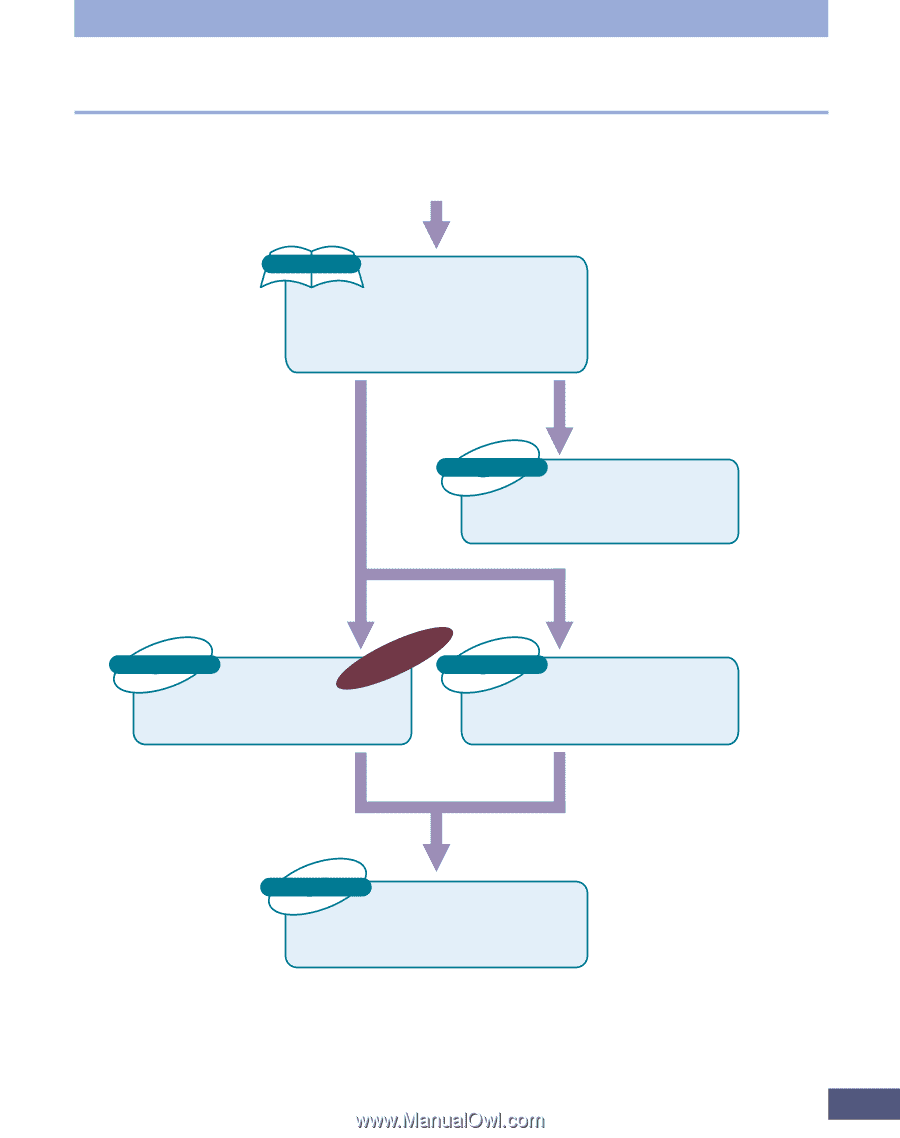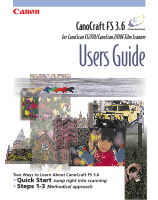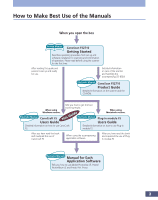Canon CanoScan FS2700F User Manual - Page 2
How to Make Best Use of the Manuals, When you open the box, Product Guide, Getting Started
 |
View all Canon CanoScan FS2700F manuals
Add to My Manuals
Save this manual to your list of manuals |
Page 2 highlights
How to Make Best Use of the Manuals When you open the box Printed Manual CanoScan FS2710 Getting Started Describes operating procedure from set up and software installation to scanning and confirmation of operation. Please read before using the scanner for the first time. After reading this guide and scanner is set up and ready for use. Detailed information on care of the scanner and handling the accompanying CD-ROM. Electronic Manual CanoScan FS2710 Product Guide Detailed information on the scanner and the CD-ROM. Electronic Manual Tells you how to get the best scanning results. When using Windows version. CanoCraft FS This GuideElectronic Manual Users Guide When using Macintosh version. Plug-in module FS Users Guide Detailed information on how to use CanoCraft Detailed information on how to use Plug-in FS. module FS. After you have read this book and mastered the use of CanoCraft FS When using the accompanying application software. After you have read this book and mastered the use of Plugin module FS Electronic Manuals Manual for Each Application Software Tells you how to use Adobe Photoshop LE, Presto! PhotoAlbum LE and Presto! Mr. Photo. 2