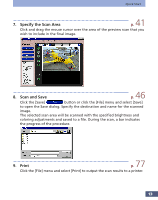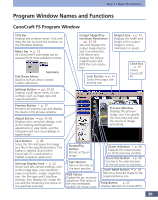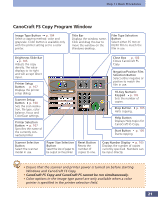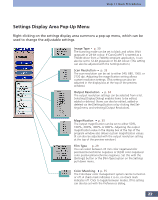Canon CanoScan FS2700F User Manual - Page 17
If your is the new version of Windows® 95, click the [Next] button without
 |
View all Canon CanoScan FS2700F manuals
Add to My Manuals
Save this manual to your list of manuals |
Page 17 highlights
Step 1 • Basic Procedures If your is the new version of Windows® 95, click the [Next] button without inserting anything into the drive. In the next window that displays, click the [Finish] button. After you start Windows® 95, the scanner will display under the [Other Device] category. This is not a problem because CanoCraft FS is equipped with its own specialized driver for Canon film scanners. • If the following message displays during installation, there is insufficient free space on the hard disk to install CanoCraft FS. • Delete files off the disk to free sufficient space or change the drive setting to one with sufficient free space. (see previous page) 17
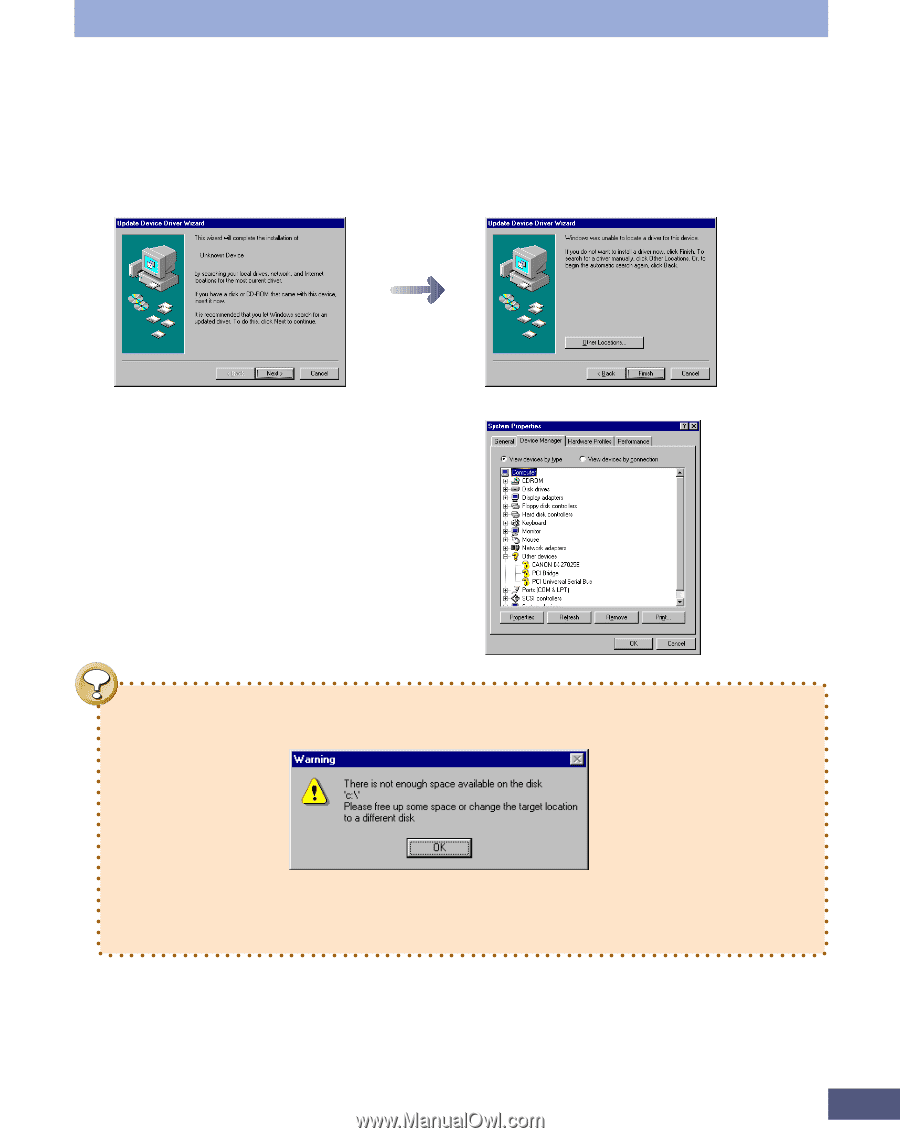
17
Step 1 • Basic Procedures
If your is the new version of Windows® 95, click the [Next] button without
inserting anything into the drive. In the next window that displays, click the
[Finish] button.
After you start Windows® 95, the
scanner will display under the
[Other Device] category. This is not a
problem because CanoCraft FS is
equipped with its own specialized
driver for Canon film scanners.
•
If the following message displays during installation, there is insufficient
free space on the hard disk to install CanoCraft FS.
•
Delete files off the disk to free sufficient space or change the drive setting
to one with sufficient free space. (see previous page)