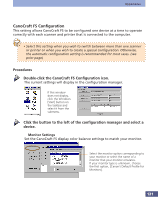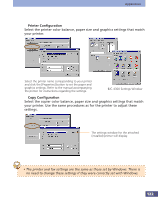Canon CanoScan FS2700F User Manual - Page 122
Printer Configuration, Copy Configuration, your printer.
 |
View all Canon CanoScan FS2700F manuals
Add to My Manuals
Save this manual to your list of manuals |
Page 122 highlights
Appendices q Printer Configuration Select the printer color balance, paper size and graphics settings that match your printer. Select the printer name corresponding to your printer and click the [Properties] button to set the paper and graphics settings. Refer to the manual accompanying the printer for instructions regarding the settings. BJC-4300 Settings Window q Copy Configuration Select the copier color balance, paper size and graphics settings that match your printer. Use the same procedures as for the printer to adjust these settings. The settings window for the attached (installed) printer will display. • The printer and fax settings are the same as those set by Windows. There is no need to change these settings if they were correctly set with Windows. 122