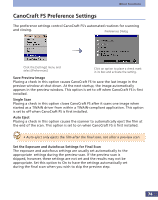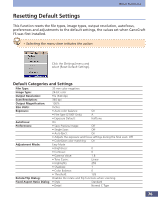Canon CanoScan FS2700F User Manual - Page 72
Adjusting the Focus
 |
View all Canon CanoScan FS2700F manuals
Add to My Manuals
Save this manual to your list of manuals |
Page 72 highlights
Adjusting the Focus The focus mechanism of the lens can be switched between autofocus and manual focus for scanning. Autofocus is adequate for most applications, but you may occasionally wish to use the manual focus if the image is slightly blurred because the film is warped or curled. Focus Settings Dialog Click the [Settings] menu and select [Focus]. Focus Settings Dialog Select [Manual Focus] and drag the slider or input a value to change the setting. Click the round button to select [Autofocus] or [Manual Focus]. If you select manual focus, drag the slider or input a value between 1 and 9 to adjust the focus. Clicking the autofocus button causes the autofocus to operate and display the focal setting by the position of the slider and the value in the box. • If the image in the film itself is out of focus, there is little chance of obtaining a sharp, focused image by adjusting the focus setting. • If the image in the film itself is out of focus, you can make it less noticeable by adjusting the contrast and applying the sharpen effect. 72