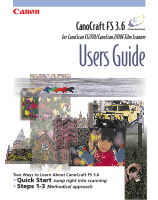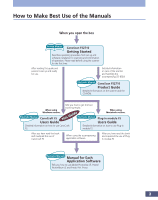Canon CanoScan FS2700F User Manual - Page 3
How to Use the Users Guide
 |
View all Canon CanoScan FS2700F manuals
Add to My Manuals
Save this manual to your list of manuals |
Page 3 highlights
How to Use the Users Guide This guide is the instruction manual for CanoCraft FS 3.6 scanning application software for use with Canon film scanners. In addition to functioning as a standalone application program on the Windows platform, CanoCraft FS also serves as a TWAIN driver in TWAIN-compliant application programs. With the exception of program starting and file saving, the basic procedures for using CanoCraft FS as a stand-alone program and TWAIN driver are virtually the same. This guide, therefore, illustrates the procedures using CanoCraft FS as a stand-alone application. To use the program as a TWAIN driver from within other applications, please supplement this guide with the Windows instruction manual and the guides accompanying your TWAIN-compliant applications. How to Use this Guide Quick Start A digest of the complete CanoCraft FS operating procedures. Those who wish to jump into scanning should read this section. Step 1 Basic Procedures An explanation of how to install CanoCraft FS and the various program window names and functions. Be sure to read this section. Step 2 Scanning A step-by-step explanation of the scanning process. Be sure to read this section. Step 3 Adjusting Images An explanation of how to adjust color balance and brightness. Read this section as required. Other Functions An explanation of CanoCraft FS's preference, printer and fax settings. Read this section as required. Editing An explanation of CanoCraft FS's image editing functions. Read this section as required. CanoCraft FS Copy An explanation of how to use CanoCraft FS Copy. Read this section as required. Appendices Look to this section for troubleshooting tips, instructions on how to adjust CanoCraft FS settings, a glossary and an index. Read this section as required. 3