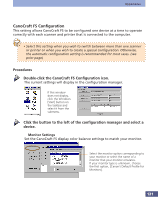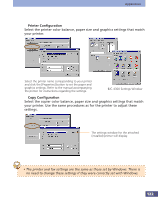Canon CanoScan FS2700F User Manual - Page 117
Problems Saving Images, Problems with Printing
 |
View all Canon CanoScan FS2700F manuals
Add to My Manuals
Save this manual to your list of manuals |
Page 117 highlights
Appendices Problems Saving Images [Low disk space condition] message displays, file cannot be saved Cause: Insufficient disk space on specified disk Solution 1: Specify another disk as the save location. Solution 2: Resave after removing files from the disk. Solution 3: Lower the scan resolution and resave. (p. 32) Cannot open saved file in an application program Cause 1: Incompatible file format Solution : Resave in a file format recognized by the application. (p. 46) Cause 2: File size is too large for the application to handle Solution : Resave at a lower scan resolution. (p. 32) Problems with Printing Printing fails or printing errors Cause 1: Printer not receiving power Solution: Turn the printer power on. See the printer manual. Cause 2: Printer is not on-line Solution: Place printer on-line. See the printer manual. Garbled characters print Cause : Printer settings set for printer different than the connected printer Solution: Select the connected printer as the default printer and adjust its settings to the appropriate values. (p. 77) 117