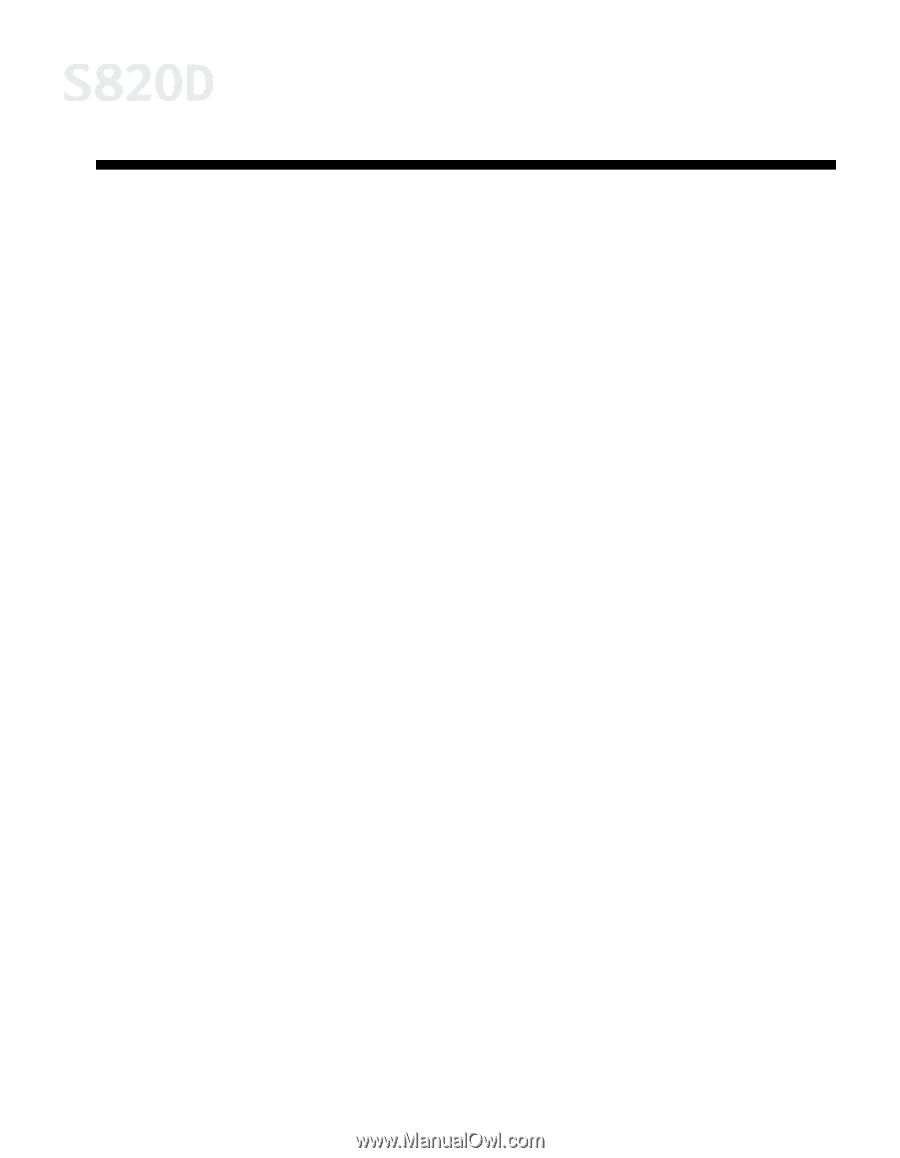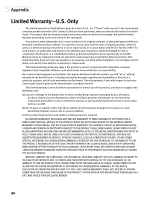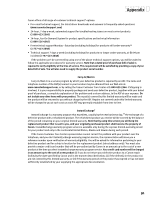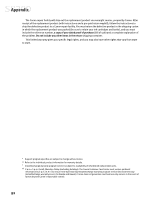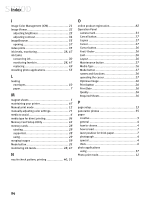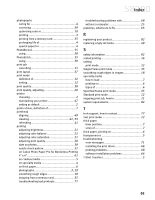93
Index
A
adjusting
brightness
.................................................
21
color balance
.............................................
21
color saturation
..........................................
21
colors in photographs
.................................
18
print quality
..........................................
18
,
20
advanced print features
.................................
17
aligning the printhead
...................................
49
All Frames print mode
....................................
35
B
banner paper
...................................................
5
borderless printing
........................................
61
brightness, adjusting
.....................................
21
C
camera mark
................................................
31
cancelling print jobs, how to
...........................
11
cleaning the printhead
...................................
53
color balance, adjusting
.................................
21
color photographs, optimizing colors in
............
18
color saturation, adjusting
..............................
21
copies to be printed
.......................................
36
correcting photos
..........................................
39
creative media
banner paper
................................................
5
how to load
..................................................
7
magnet sheets
..............................................
5
transparencies
..............................................
5
T-Shirt Transfers
............................................
5
Custom print mode
........................................
12
customer care center, contacting
.....................
77
D
default printer, setting
......................................
2
digital cameras
.............................................
30
supported media types
................................
30
using
........................................................
31
DPOF print mode
...........................................
35
Draft print mode
...........................................
12
driver
definition of
..................................................
1
installing
..................................................
79
recalling saved settings
...............................
23
removing
..................................................
81
saving setting for future use
.........................
23
setting options
...........................................
12
troubleshooting installation of
.....................
66
uninstalling
...............................................
81
E
edges, smoothing
.........................................
18
envelopes
how to load
...............................................
10
sizes of
........................................................
4
error messages, explanation of
.......................
71
F
fixing problems, how to
..................................
65
G
Graphic print mode
.......................................
12
H
High print mode
............................................
12