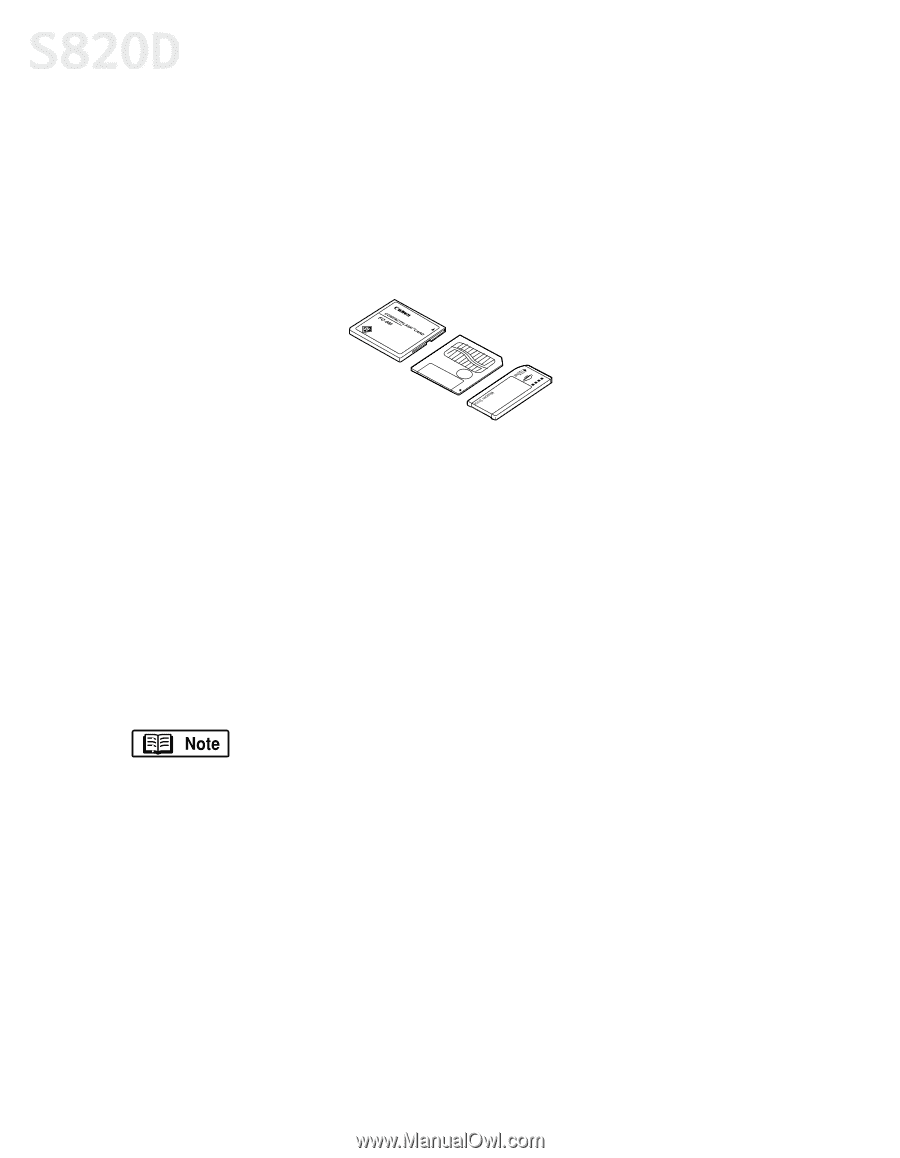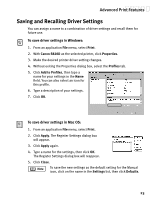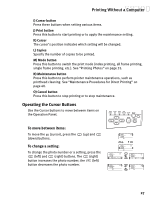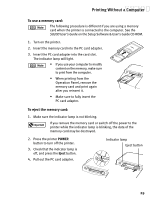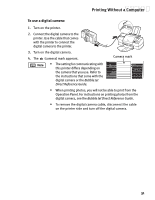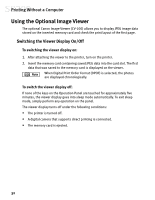Canon S820D S820D Quick Start Guide - Page 35
Using a Memory Card
 |
View all Canon S820D manuals
Add to My Manuals
Save this manual to your list of manuals |
Page 35 highlights
Printing Without a Computer Using a Memory Card You can use a memory card or a digital camera that supports direct printing. This section describes how to insert a memory card and print photos directly from the printer. To use a digital camera, See "Using a Digital Camera" on page 30. Supported memory cards: You can use any of the memory cards shown to the right. Keep the following tips in mind: CompactFlash™ (Use the PC card adapter that comes with this printer) SmartMedia™ • Format the memory card using your digital camera. This printer does not support the computer's unique format. • Photos that have been edited with the computer may not print properly. MEMORY STICK™ Secure Digital™ (SD) Card MultiMedia™ Card Microdrive™ Flash ATA card PCMCIA Type (II) (The PC card adapter is unnecessary.) • Use a PC card adapter that is recommended by the memory card you use. • Some digital cameras do not support 64 MB memory cards. Photos stored in memory cards that are not supported by the camera cannot be read. A Canon adapter for the CompactFlash card is included. Other memory cards may require purchase of a different PCMCIA adapter. 28