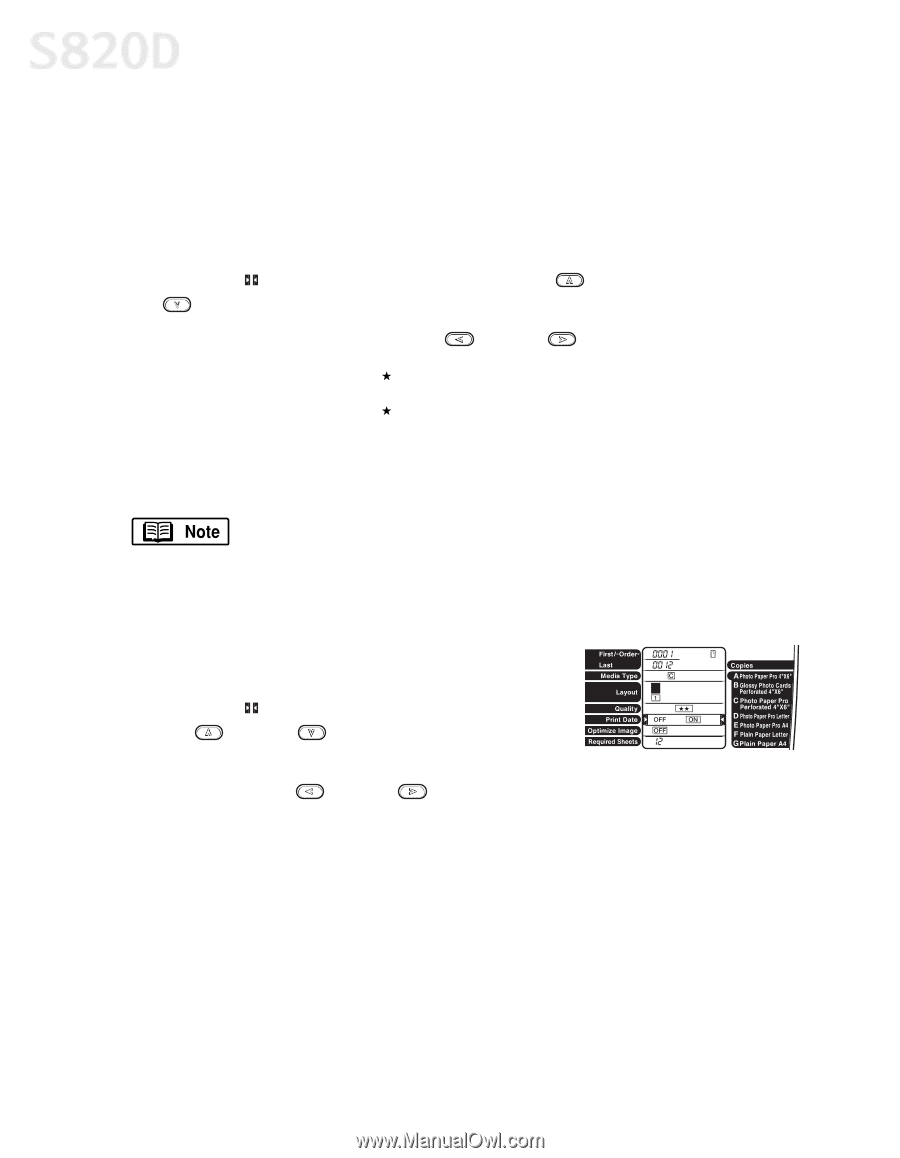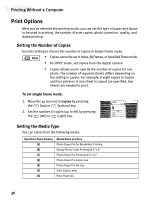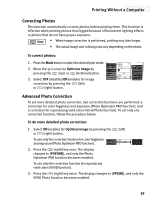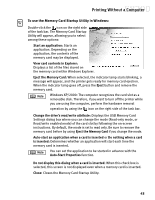Canon S820D S820D Quick Start Guide - Page 45
Setting the Print Quality, Printing the Date on Photos
 |
View all Canon S820D manuals
Add to My Manuals
Save this manual to your list of manuals |
Page 45 highlights
Printing Without a Computer Setting the Print Quality You can set the print quality to be high or low. To set the print quality: 1. Press the Mode button to select the desired print mode. 2. Move the (cursor) to Quality by pressing the (bottom) key. (top) or 3. Select the quality by pressing the (left) or (right) key. When the number of star ( ) is high, the photos can be printed finely. When the number of star ( ) is low, the photos can be printed quickly. Printing the Date on Photos The date when the photo was taken, as recorded in the digital camera, is printed. In DPOF mode, set Print Date from the digital camera. To print the date: 1. Press the Mode button to select the desired print mode. 2. Move the (cursor) to Print Date by pressing the (top) or (bottom) button. 3. Select OFF (disable)/ON (enable) for date printing by pressing the (left) or (right) button. 38