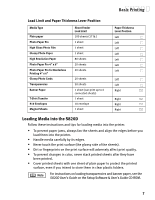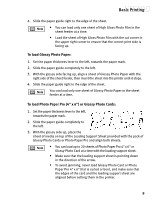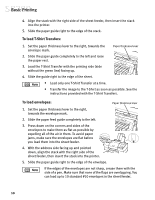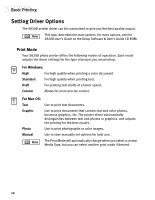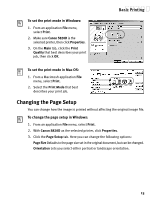Canon S820D S820D Quick Start Guide - Page 19
Setting Driver Options - mac driver
 |
View all Canon S820D manuals
Add to My Manuals
Save this manual to your list of manuals |
Page 19 highlights
Basic Printing Setting Driver Options The S820D printer driver can be customized to give you the best quality output. This topic describes the main options. For more options, see the S820D User's Guide on the Setup Software & User's Guide CD-ROM. Print Mode Your S820D photo printer offers the following modes of operation. Each mode adjusts the driver settings for the type of project you are printing. For Windows: High For high quality when printing a color document. Standard For high quality when printing text. Draft For printing text drafts at a faster speed. Custom Allows for more precise control. For Mac OS: Text Use to print text documents. Graphic Use to print documents that contain text and color photos, business graphics, etc. The printer driver automatically distinguishes between text and photos or graphics, and adjusts the printing for the best results. Photo Use to print photographs or color images. Manual Use to save manually set options for later use. The Print Mode will automatically change when you select a certain Media Type, but you can select another print mode if desired. 12