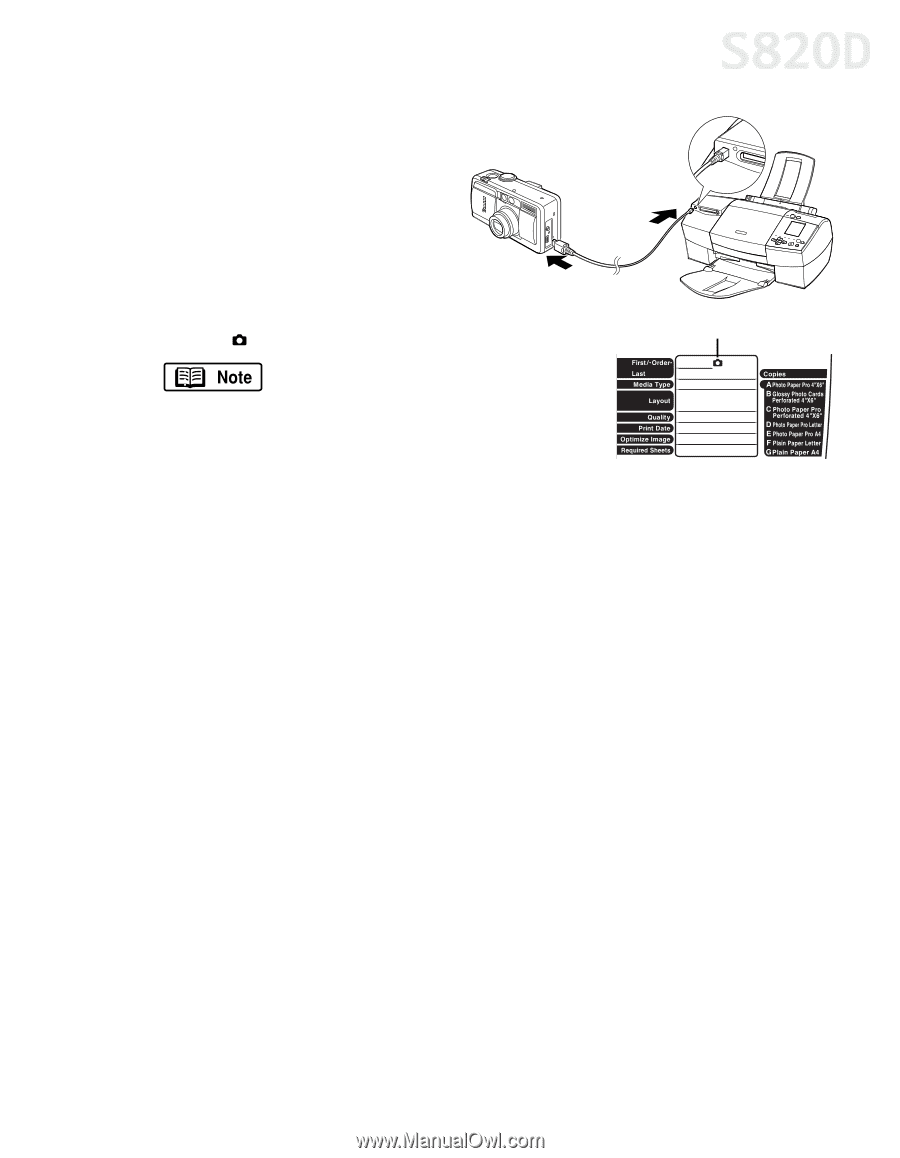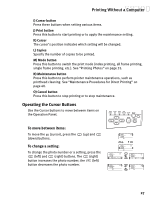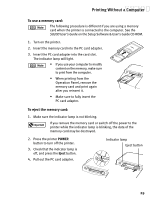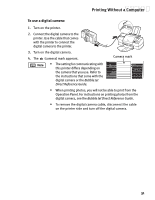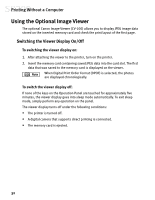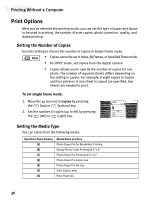Canon S820D S820D Quick Start Guide - Page 38
To use a digital camera
 |
View all Canon S820D manuals
Add to My Manuals
Save this manual to your list of manuals |
Page 38 highlights
Printing Without a Computer To use a digital camera: 1. Turn on the printer. 2. Connect the digital camera to the printer. Use the cable that comes with the printer to connect the digital camera to the printer. 3. Turn on the digital camera. 4. The (camera) mark appears. Camera mark • The setting for communicating with this printer differs depending on the camera that you use. Refer to the instructions that come with the digital camera or the Bubble Jet Direct Reference Guide. • When printing photos, you will not be able to print from the Operation Panel. For instructions on printing photos from the digital camera, see the Bubble Jet Direct Reference Guide. • To remove the digital camera cable, disconnect the cable on the printer side and turn off the digital camera. 31