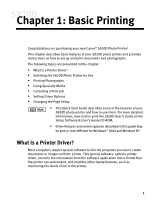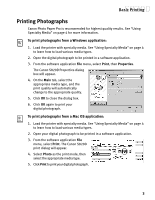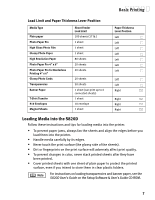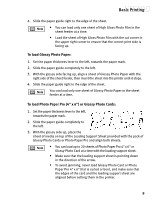Canon S820D S820D Quick Start Guide - Page 11
Using Specialty Media
 |
View all Canon S820D manuals
Add to My Manuals
Save this manual to your list of manuals |
Page 11 highlights
Basic Printing Caring for Your Photographs The Canon S820D photo printer will generate spectacular results for printing photographs, especially when used with Canon specialty media. All images are susceptible to fading over time, but proper care of prints made from your S820D photo printer will ensure that print quality lasts long into the future. Many environmental factors can impact how long a printout will last before noticeable image fading occurs. Exposure to sunlight or other light sources, humidity, temperature, exposure to cigarette smoke and ozone are just some of the factors that can impact image permanence. While many of these variables cannot be controlled, there are basic measures that you can take to prolong image quality: • Use Canon Photo Paper Pro and genuine Canon inks. Canon Photo Paper Pro is available in both letter size (8 1/2" x 11") and photo size (4" x 6"). Canon Photo Paper Pro for Borderless Printing is available in photo size (4" x 6"). Both papers are specifically designed to work with genuine Canon inks. • Mount images under glass to reduce exposure to ozone, cigarette smoke and other environmental factors that can degrade images. • Keep printed images out of direct sunlight or other intense light sources. Using Specialty Media For optimal results, Canon recommends that you use genuine Canon media with your S820D photo printer. Be sure to follow all instructions on storing, handling and printing on the media. For General Printing For everyday paper printing, use Canon Brilliant White Paper, Canon High Resolution Paper, or plain paper (17 to 28 lb.). Use standard #10 envelopes with your S820D photo printer. For Quality Image Printing Canon Photo Paper Pro: Thick paper coated with a glossy surface. Ideal for reproducing the natural color of photographic images, this is the best choice for printing photographs with the S820D. 4