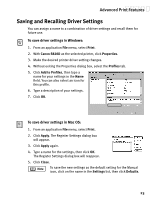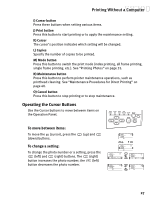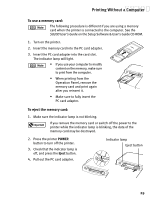Canon S820D S820D Quick Start Guide - Page 32
Printing, Without a Computer
 |
View all Canon S820D manuals
Add to My Manuals
Save this manual to your list of manuals |
Page 32 highlights
Chapter 3: Printing Without a Computer This chapter describes how to use only the printer without the computer to print photos taken with a digital camera. The following topics are addressed: • Basic Operations • Using the Optional Image Viewer • Adjusting the Brightness and Contrast • Printing Photos • Print Options • Maintenance Procedures for Direct Printing While the printer's Operation Panel allows you to print without a computer, you will need a computer if you plan to use the Memory Card Utility, which you would install on your computer. Use this utility to perform several tasks associated with using a memory card, such as selecting the application to be started when the memory card is inserted and changing the read/write mode of the memory card slot. Basic Operations The following section describes basic operations required for printing, including how to use the printer's Operation Panel, and how to use a memory card or attach a digital camera to the printer. 25