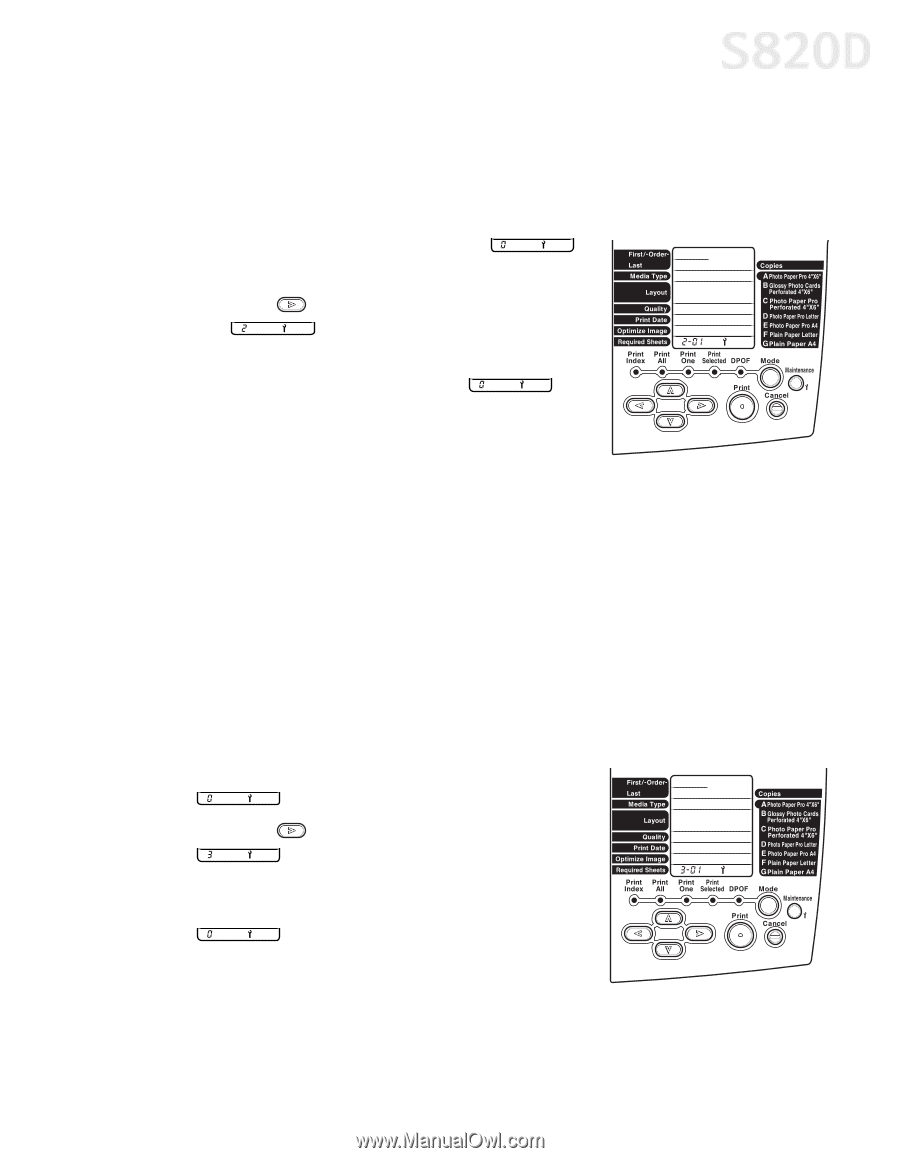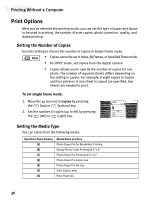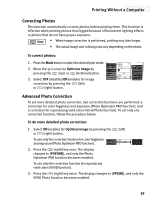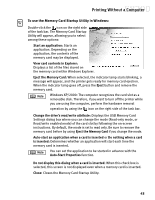Canon S820D S820D Quick Start Guide - Page 48
Cleaning the Printhead, Refreshing the Printhead
 |
View all Canon S820D manuals
Add to My Manuals
Save this manual to your list of manuals |
Page 48 highlights
Printing Without a Computer Cleaning the Printhead You can perform printhead cleaning by making sure the printer is on, then keeping the RESET button pressed down. Release it when the power lamp blinks once. To clean the printhead from the Operation Panel: 1. Press the Maintenance button. The icon appears in Required Sheets. 2. Press the The (right) button twice. icon is displayed. 3. Press the Print button. Printhead cleaning starts. When cleaning ends, the icon appears. 4. Press the Maintenance button to exit. 5. Print a nozzle check pattern, and make sure the pattern prints correctly. See "Printing a Nozzle Check Pattern" on page 40. • If there is no improvement, repeat head cleaning up to three times. • If there is still no improvement, perform head refreshing. See "Refreshing the Printhead" on page 41. Refreshing the Printhead If printhead cleaning is not effective, perform printhead refreshing, which is a stronger cleaning process. Perform this operation only when necessary. To refresh the printhead: 1. Press the Maintenance button. The icon appears in Required Sheets. 2. Press the (right) button three times. The icon appears. 3. Press the Print button. Printhead refreshing starts. When refreshing is completed, the icon is displayed. 4. Press the Maintenance button to exit. 5. Print a nozzle check pattern, and make sure the pattern prints correctly. See "Printing a Nozzle Check Pattern" on page 40. 41