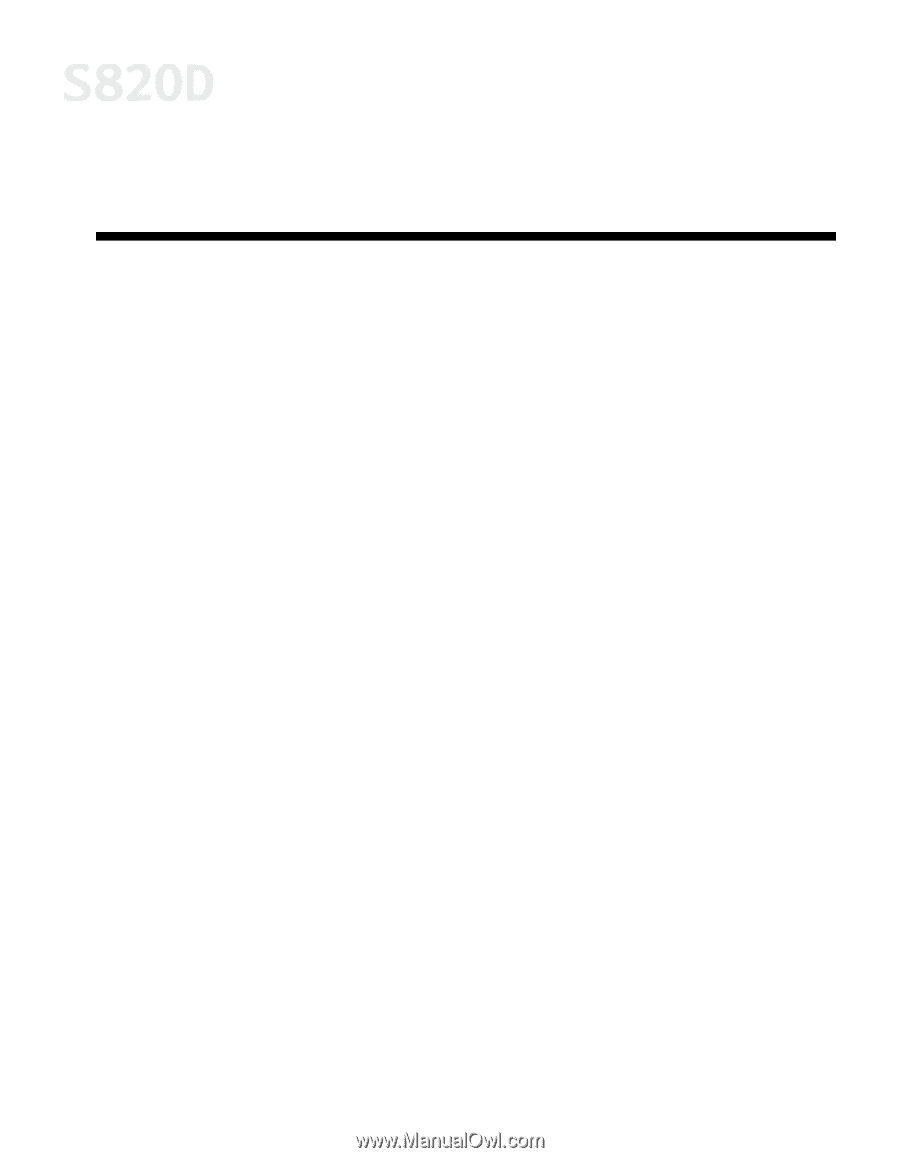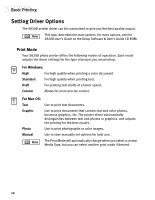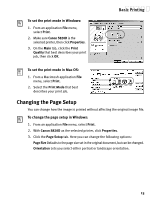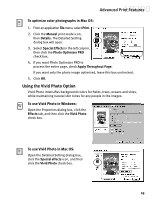Canon S820D S820D Quick Start Guide - Page 24
Advanced Print, Features
 |
View all Canon S820D manuals
Add to My Manuals
Save this manual to your list of manuals |
Page 24 highlights
Chapter 2: Advanced Print Features This chapter provides information on how to use the S820D photo printer options to enhance printed color images. If your print results using pre-set print modes are unsatisfactory, you may be able to improve the printing quality by: • Using Recommended Paper or Specialty Media • Smoothing Rough or Jagged Edges • Optimizing Color Photographs • Adjusting Print Quality • Adjusting Color Balance, Brightness and Saturation • Saving and Recalling Driver Settings Using Recommended Paper or Specialty Media You can significantly improve the quality of a picture or an image by using the recommended paper or specialty media. Specialty media best suited for printing color are Photo Paper Pro, Photo Paper Pro 4" x 6", Photo Paper Pro for Borderless Printing 4" x 6", High Resolution Paper, Glossy Photo Paper and High Gloss Photo Film. These specialty media reproduce colors better than plain paper. See "Using Specialty Media" on page 4. 17