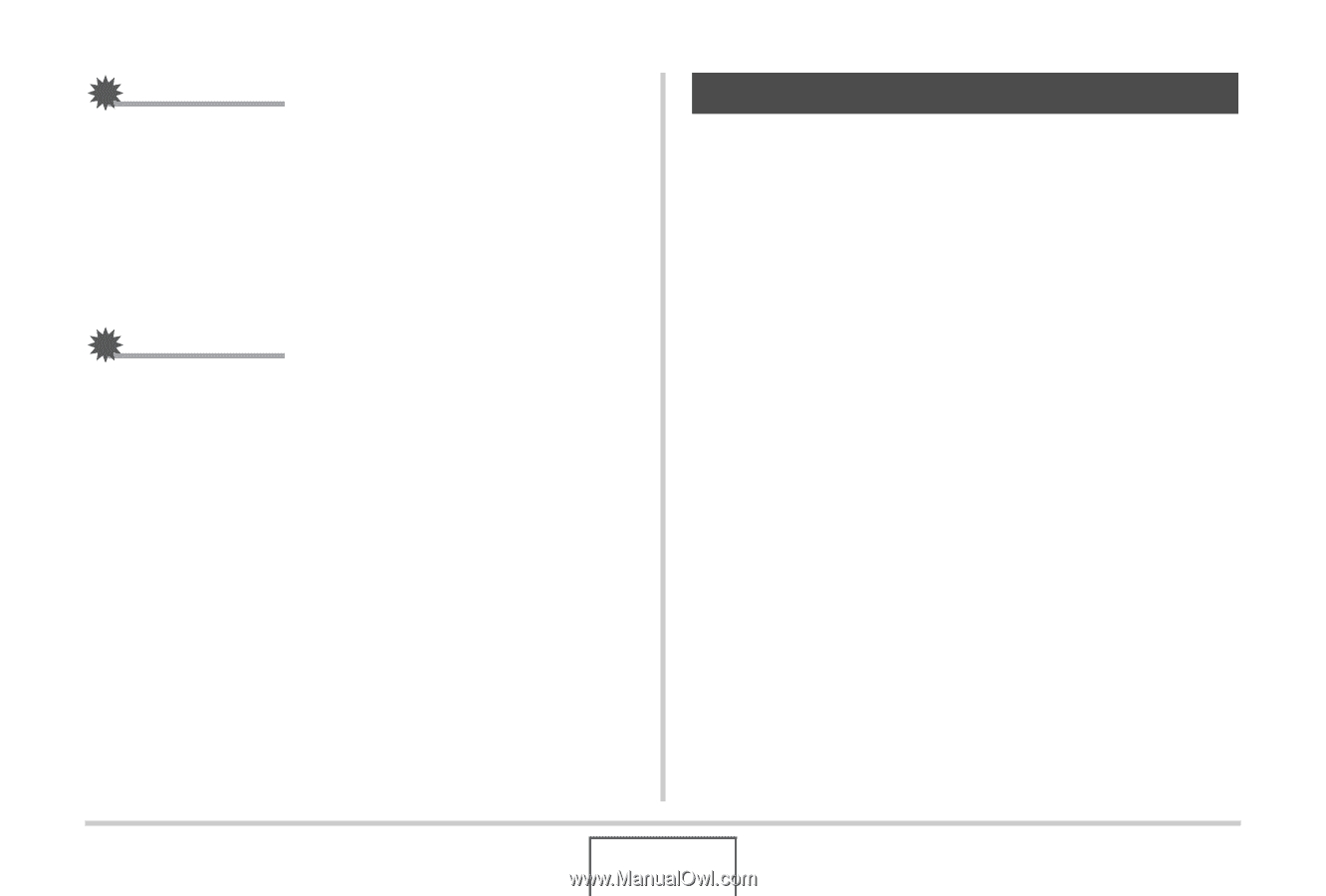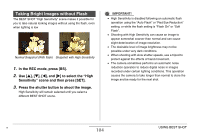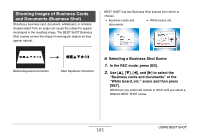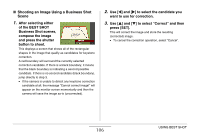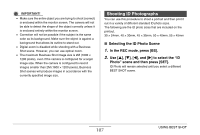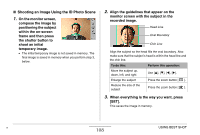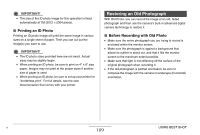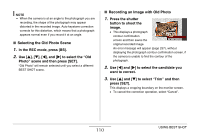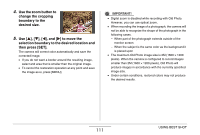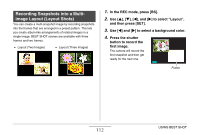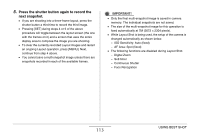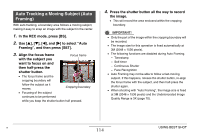Casio EX-Z12 Owners Manual - Page 109
Restoring an Old Photograph, Printing an ID Photo, Before Recording with Old Photo
 |
View all Casio EX-Z12 manuals
Add to My Manuals
Save this manual to your list of manuals |
Page 109 highlights
IMPORTANT! • The size of the ID photo image for this operation is fixed automatically at 7M (3072 × 2304 pixels). ■ Printing an ID Photo Printing an ID photo image will print the same image in various sizes on a single sheet of paper. Then you can cut out the image(s) you want to use. IMPORTANT! • The ID photo sizes provided here are not exact. Actual sizes may be slightly larger. • When printing an ID photo, be sure to print on 4" × 6" size paper. Images may not print at the proper sizes if another size of paper is used. • When printing an ID photo, be sure to set up your printer for "borderless print". For full details, see the user documentation that comes with your printer. Restoring an Old Photograph With Old Photo, you can record the image of an old, faded photograph and then use the camera's built-in advanced digital camera technology to restore it. ■ Before Recording with Old Photo • Make sure the entire photograph you are trying to record is enclosed within the monitor screen. • Make sure the photograph is against a background that allows its outline to stand out, and that it fills the monitor screen to the maximum extent possible. • Make sure that light is not reflecting off the surface of the original photograph when recording it. • If the old photograph is portrait orientation, be sure to compose the image with the camera in landscape (horizontal) orientation. B 109 USING BEST SHOT