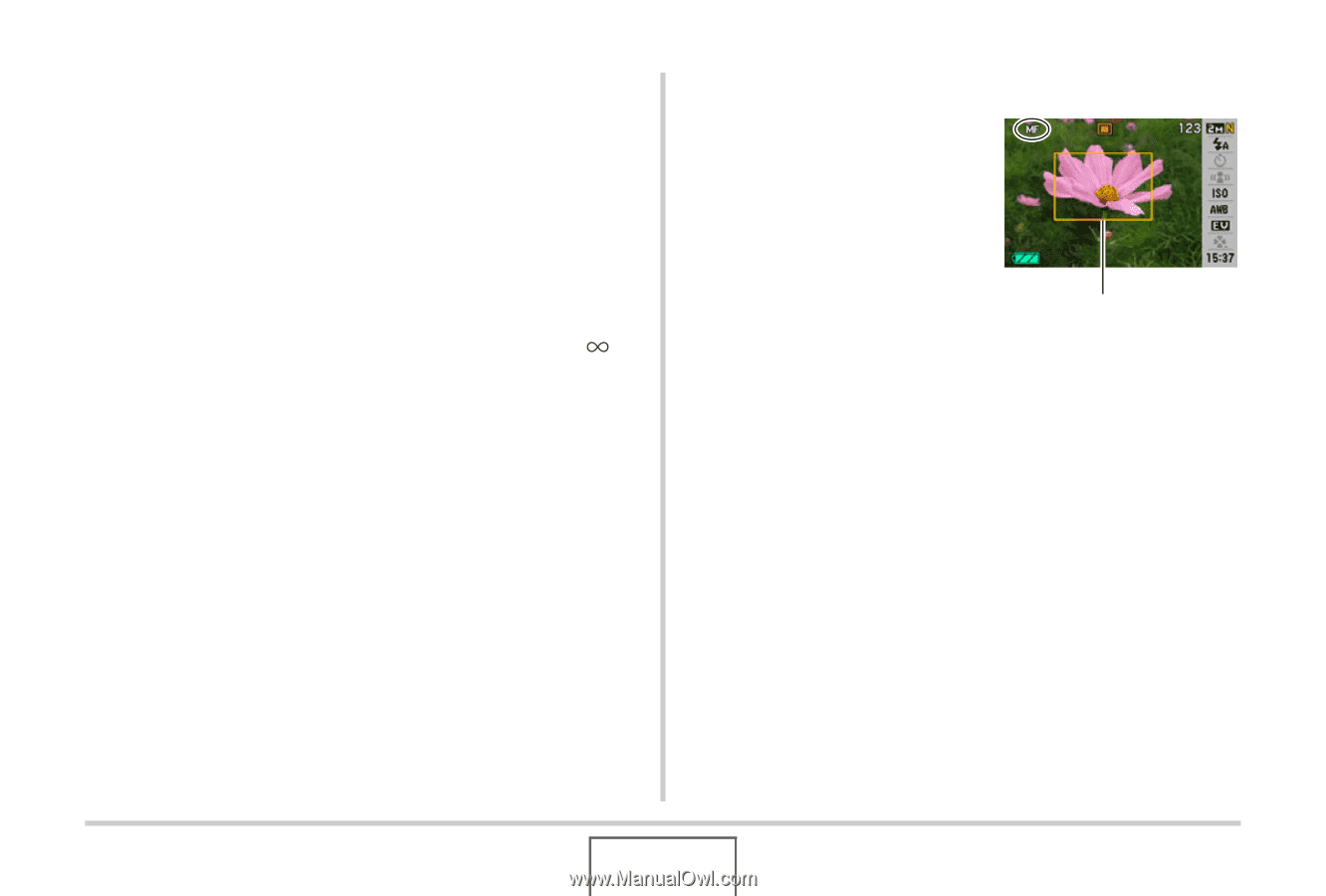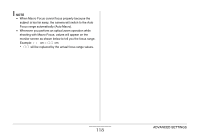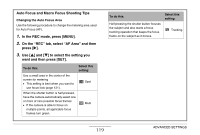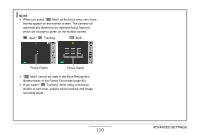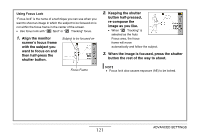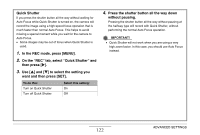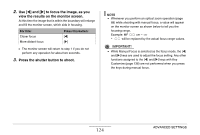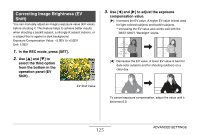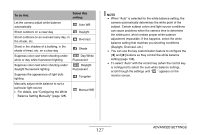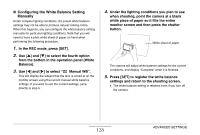Casio EX-Z12 Owners Manual - Page 123
Using Fixed Focus (Pan Focus), Using Infinity Focus, Using Manual Focus, mode
 |
View all Casio EX-Z12 manuals
Add to My Manuals
Save this manual to your list of manuals |
Page 123 highlights
Using Fixed Focus (Pan Focus) Pan Focus (PF) fixes focus for a relatively wide focus range, which means you can shoot without waiting for the Auto Focus operation to finish. 1. When you are ready to shoot, press the shutter button all the way, without pausing. Using Infinity Focus As its name suggests, Infinity Focus fixes focus at infinity ( ). Use this mode when shooting scenery and other faraway subjects. Infinity Focus also comes in handy when shooting from a car or train window, or when shooting scenery or other subjects that are difficult to focus properly with Auto Focus. 1. While Infinity Focus is selected as the focus mode, press the shutter button to shoot. Using Manual Focus With Manual Focus, the camera automatically enlarges the subject on the monitor screen, which helps you manually adjust focus. Manual focus can be used for shoot such images as moving trains. Before the train arrives, manually focus on an electric pole or some other object. Then when the train passes the object you focused on, you can shoot without worrying about focus. Yellow Boundary 1. While Manual focus is selected as the focus mode, compose the image on the monitor screen so the subject you want to focus on is within the yellow boundary. 123 ADVANCED SETTINGS