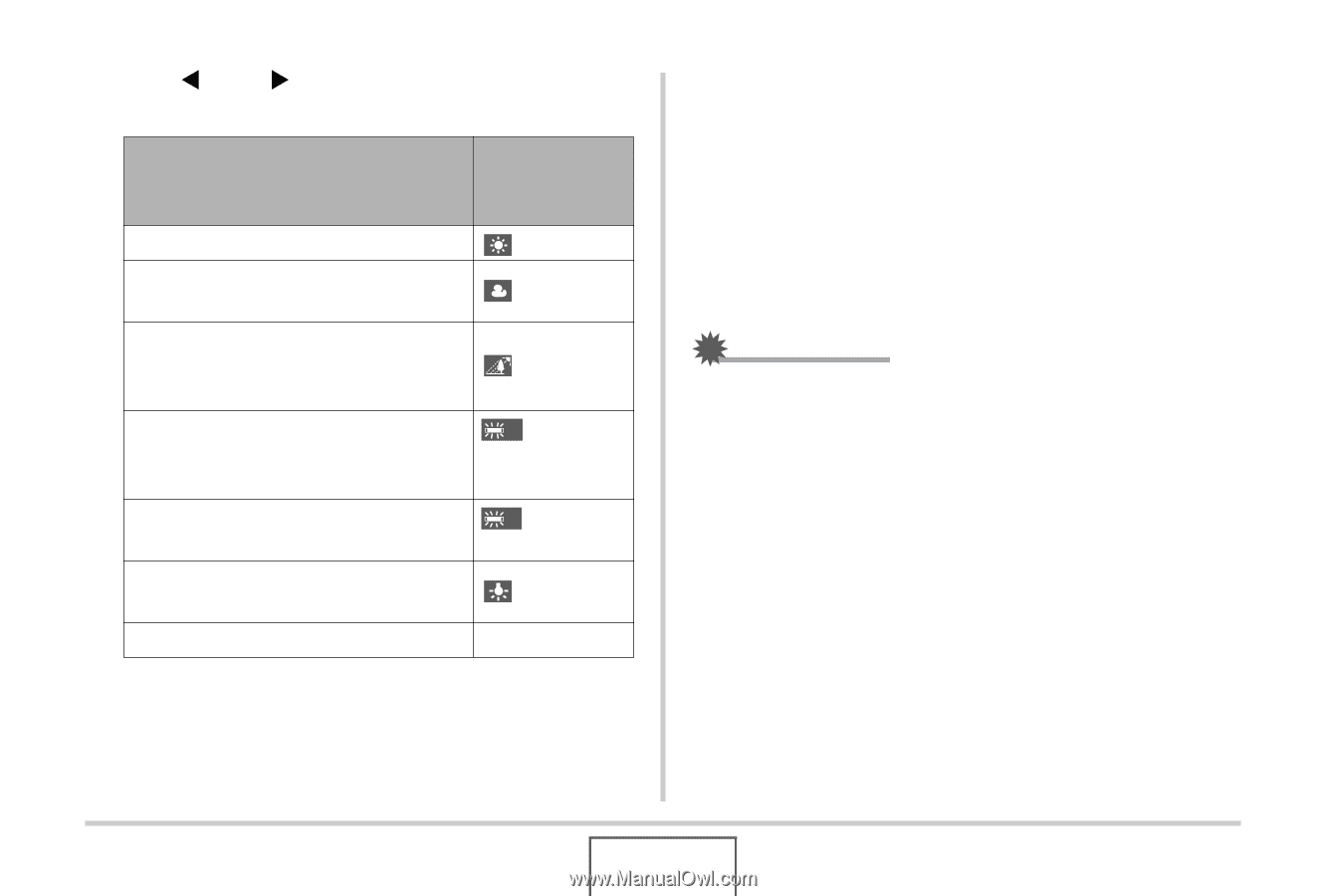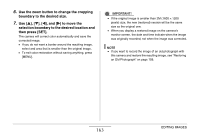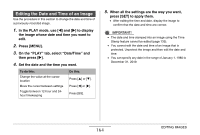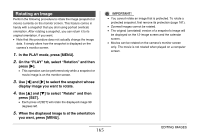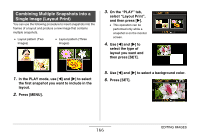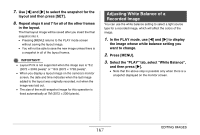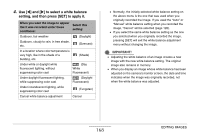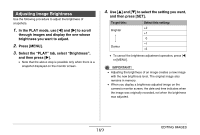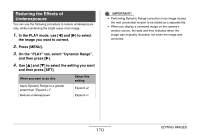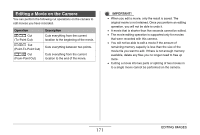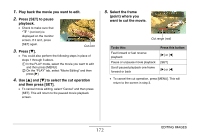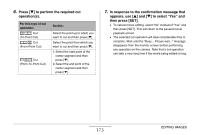Casio EX-Z12 Owners Manual - Page 168
to select a white balance, setting, and then press [SET] to apply
 |
View all Casio EX-Z12 manuals
Add to My Manuals
Save this manual to your list of manuals |
Page 168 highlights
4. Use [W] and [X] to select a white balance setting, and then press [SET] to apply it. When you want the image to appear Select this like it was recorded under these setting: conditions: Outdoors, fair weather (Daylight) Outdoors, cloudy to rain, in tree shade, etc. (Overcast) In a location where color temperature is very high, like in the shade of a building, etc. (Shade) Under white or daylight white fluorescent lighting, without suppressing color cast N (Day White Fluorescent) Under daylight fluorescent lighting, while suppressing color cast D (Daylight Fluorescent) Under incandescent lighting, while suppressing color cast (Tungsten) Cancel white balance adjustment Cancel • Normally, the initially selected white balance setting on the above menu is the one that was used when you originally recorded the image. If you used the "Auto" or "Manual" white balance setting when you recorded the image, "Cancel" will be selected (page 126). • If you select the same white balance setting as the one you selected when you originally recorded the image, pressing [SET] will exit the white balance adjustment menu without changing the image. IMPORTANT! • Adjusting the white balance of an image creates a new image with the new white balance setting. The original image also remains in memory. • When you display an image whose white balance has been adjusted on the camera's monitor screen, the date and time indicates when the image was originally recorded, not when the white balance was adjusted. 168 EDITING IMAGES