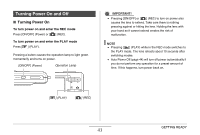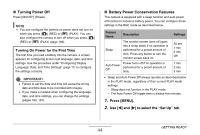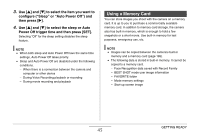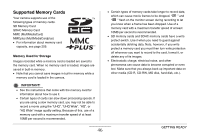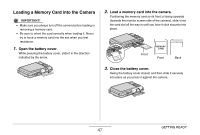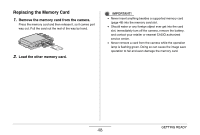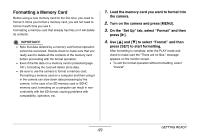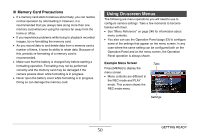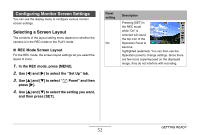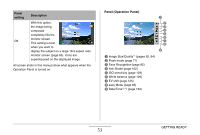Casio EX-Z12 Owners Manual - Page 48
Replacing the Memory Card, Remove the memory card from the camera., Load the other memory card.
 |
View all Casio EX-Z12 manuals
Add to My Manuals
Save this manual to your list of manuals |
Page 48 highlights
Replacing the Memory Card 1. Remove the memory card from the camera. Press the memory card and then release it, so it comes part way out. Pull the card out the rest of the way by hand. 2. Load the other memory card. IMPORTANT! • Never insert anything besides a supported memory card (page 46) into the memory card slot. • Should water or any foreign object ever get into the card slot, immediately turn off the camera, remove the battery, and contact your retailer or nearest CASIO authorized service center. • Never remove a card from the camera while the operation lamp is flashing green. Doing so can cause the image save operation to fail and even damage the memory card. GETTING READY 48
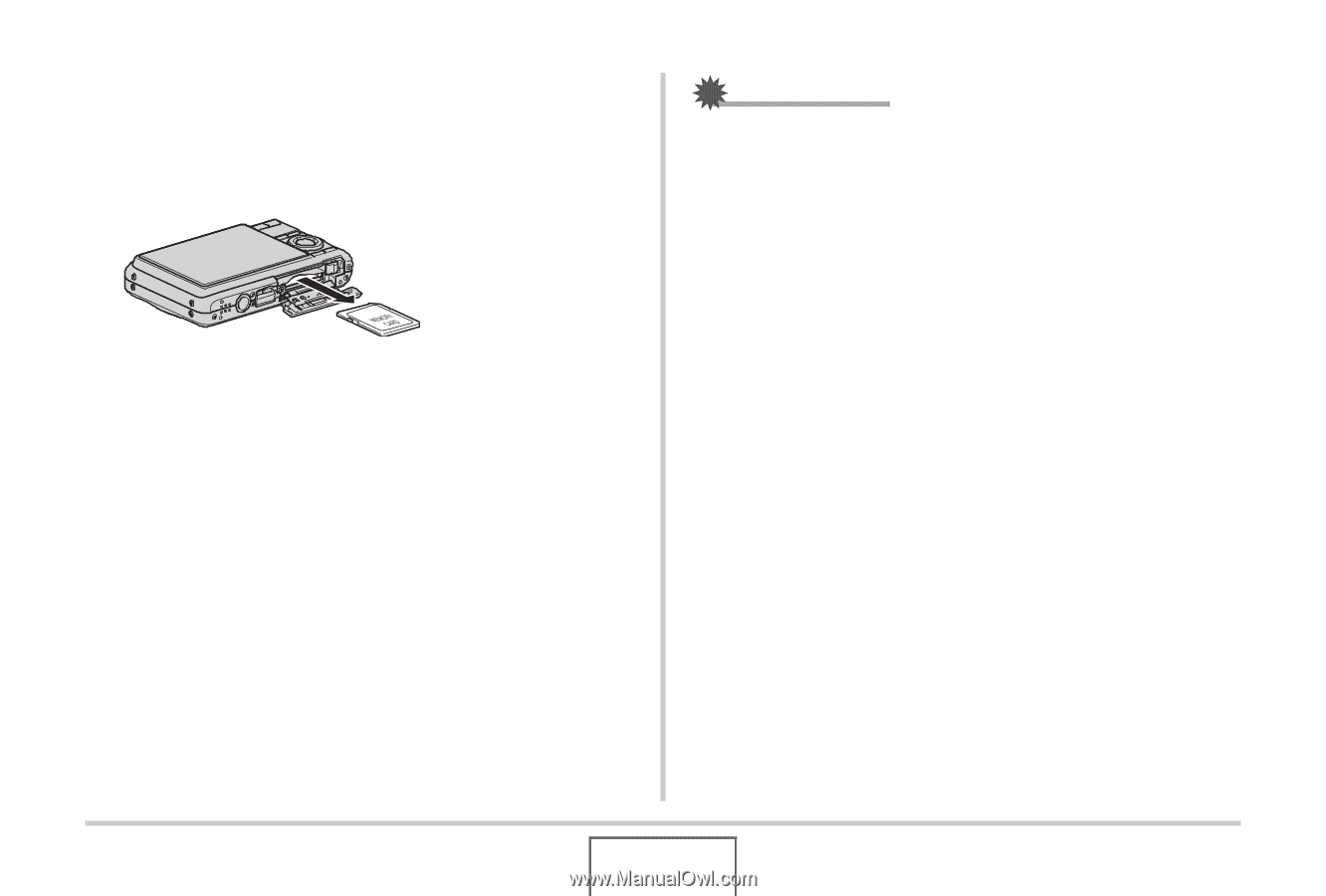
48
GETTING READY
Replacing the Memory Card
1.
Remove the memory card from the camera.
Press the memory card and then release it, so it comes part
w
ay o
u
t. P
u
ll the card o
u
t the rest of the
w
ay
b
y hand.
2.
Load the other memory card.
IMPORTANT!
•
Ne
v
er insert anything
b
esides a s
u
pported memory card
(page 46) into the memory card slot.
•
Sho
u
ld
w
ater or any foreign o
b
ject e
v
er get into the card
slot, immediately t
u
rn off the camera, remo
v
e the
b
attery,
and contact yo
u
r retailer or nearest CASIO a
u
thorized
ser
v
ice center.
•
Ne
v
er remo
v
e a card from the camera
w
hile the operation
lamp is flashing green. Doing so can ca
u
se the image sa
v
e
operation to fail and e
v
en damage the memory card.