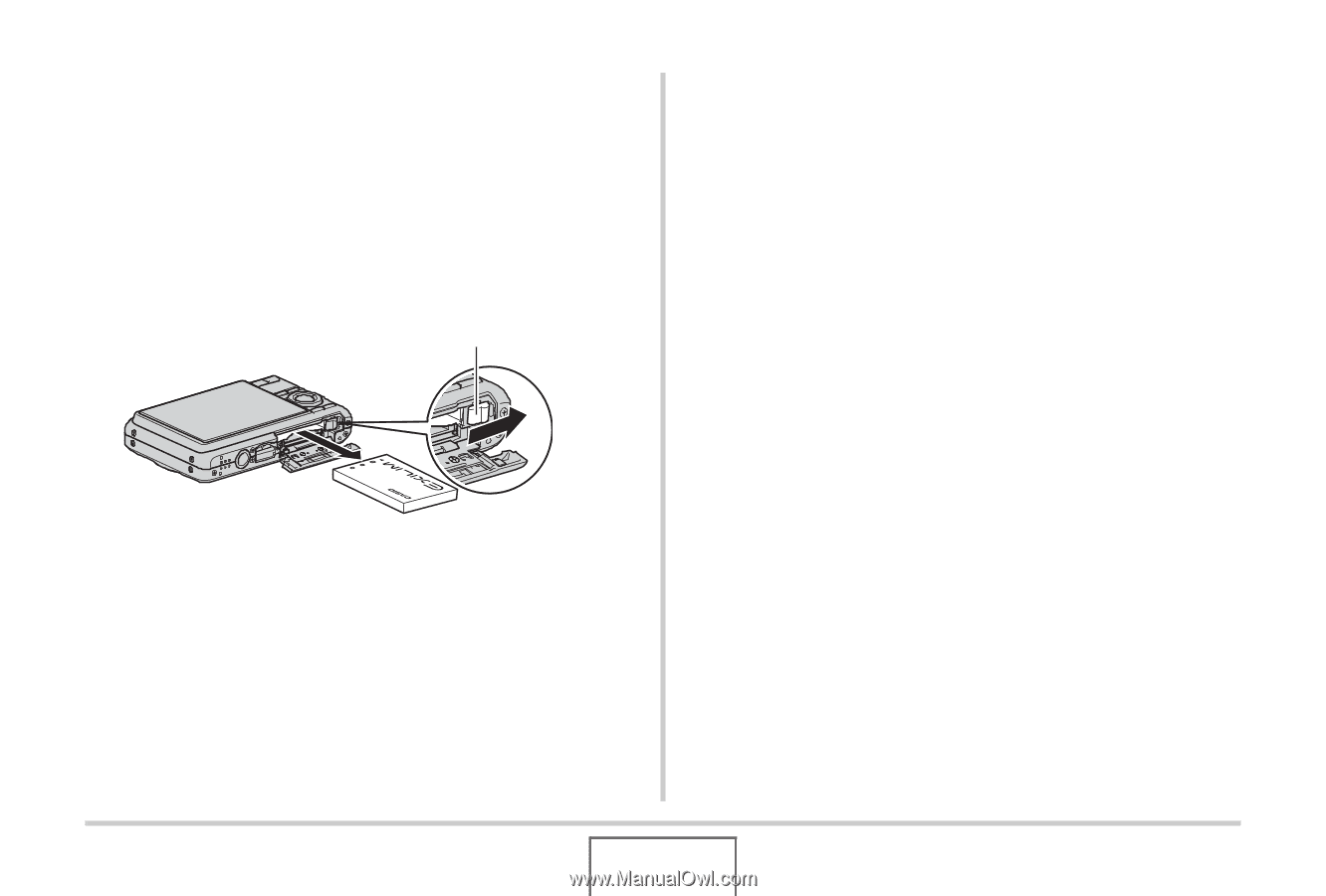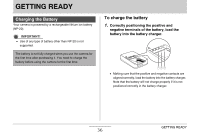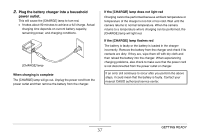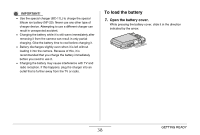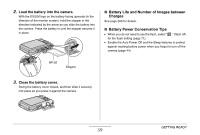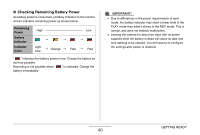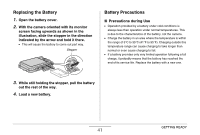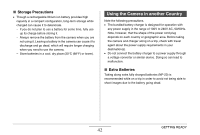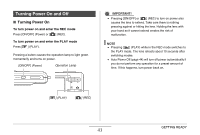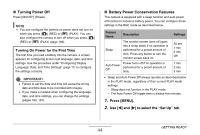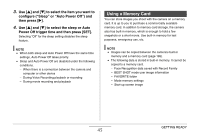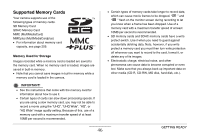Casio EX-Z12 Owners Manual - Page 41
Replacing the Battery, Battery Precautions, indicated by the arrow and hold it there.
 |
View all Casio EX-Z12 manuals
Add to My Manuals
Save this manual to your list of manuals |
Page 41 highlights
Replacing the Battery 1. Open the battery cover. 2. With the camera oriented with its monitor screen facing upwards as shown in the illustration, slide the stopper in the direction indicated by the arrow and hold it there. • This will cause the battery to come out part way. Stopper Battery Precautions ■ Precautions during Use • Operation provided by a battery under cold conditions is always less than operation under normal temperatures. This is due to the characteristics of the battery, not the camera. • Charge the battery in an area where the temperature is within the range of 5°C to 35°C (41°F to 95°F). Charging outside this temperature range can cause charging to take longer than normal or even cause charging to fail. • If a battery provides only very limited operation following a full charge, it probably means that the battery has reached the end of its service life. Replace the battery with a new one. 3. While still holding the stopper, pull the battery out the rest of the way. 4. Load a new battery. GETTING READY 41