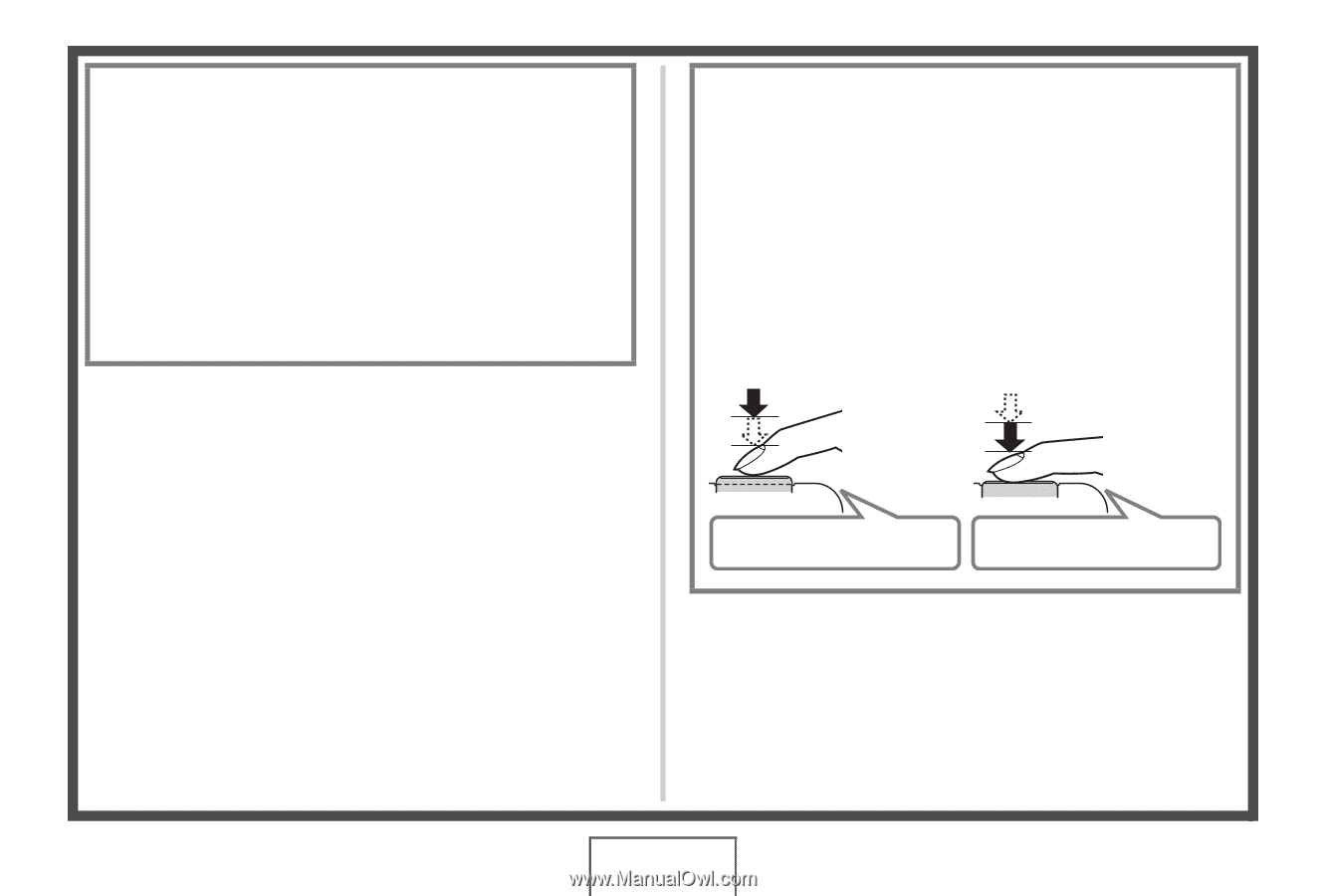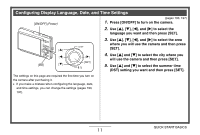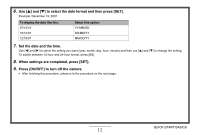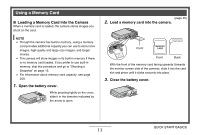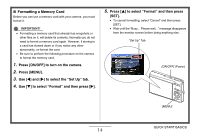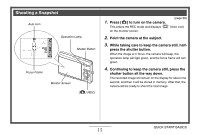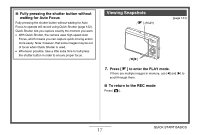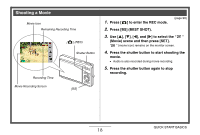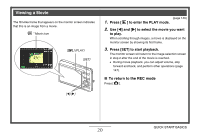Casio EX-Z12 Owners Manual - Page 16
Snapshot Image Size and Image Quality, How do I half-press the shutter button?, Half-press
 |
View all Casio EX-Z12 manuals
Add to My Manuals
Save this manual to your list of manuals |
Page 16 highlights
Snapshot Image Size and Image Quality Your camera lets you select from among various image size and quality settings. Note that image size and quality settings affect how many images can be stored in memory. • You can change the image size and quality settings as required to shoot a smaller or lower-resolution image for attachment to an e-mail message, for publishing on a website, etc. You can also select an image size that suits the size of paper you plan to use for printing your images. For details, see pages 62, 64, and 259. How do I half-press the shutter button? The shutter button is designed to stop about half way down when you press it lightly. Stopping at this point is called a "half-press". When you half-press the shutter button, the camera automatically adjusts exposure and focuses on the subject it is currently pointed at. Mastering how much pressure is required for a half-press and a full-press of the shutter button is an important technique for good-looking images. Half-press Full-press Press lightly until the button stops. All the way Beep-beep! Click! QUICK START BASICS 16